
Thanks to ClipDown Video Downloader, I managed to download videos from YouTube and other platforms without quality loss.

ClipDown makes the process of downloading videos from various sites fast and easy.

ClipDown Video Downloader is a trustworthy and powerful tool for downloading YouTube videos on your device.

![[Official] ClipDown - Best YouTube & TikTok Video Downloader 2023](/static/images/logo.png)





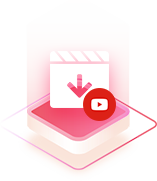 Download YouTube Videos
Download YouTube Videos
 Download Playlist & Channel
Download Playlist & Channel
 Batch Video Downloading
Batch Video Downloading
 10X Faster Downloading
10X Faster Downloading






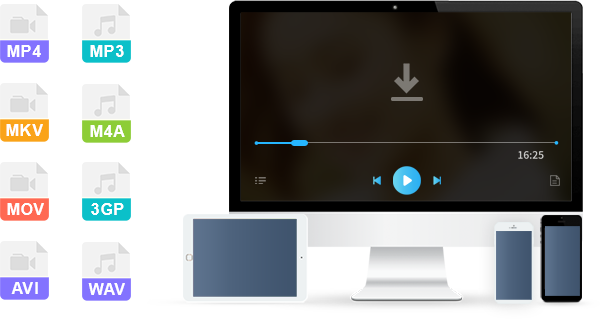


 Extract YouTube Subtitle
Extract YouTube Subtitle
 Private Video Downloader
Private Video Downloader
 Safe and Clean
Safe and Clean
 Easy to Use
Easy to Use









