
WhatsApp offers location sharing option for both Android and iOS users. You can't find your friend's house and are roaming in the neighborhood? Just ask for a WhatsApp location.
However, it is not always the case. There will be times when you don’t want others to know your exact location. It is either because you want to have a space to be alone or plan a surprise for friends or family. For these reasons, you can share a fake location in WhatsApp.
In this article, we will talk about how to actually share live location in WhatsApp. Also, you will learn how to send fake location on WhatsApp whether you have an iPhone or Android. It is actually pretty easy.

That sending location on WhatsApp has become a normal thing in our life when the technology advances.
WhatsApp Live Location is really a helpful feature that tracks your real-time location and allows you to share it with your contacts. If you wonder how you can turn it on and forward them first, here are the instructions:
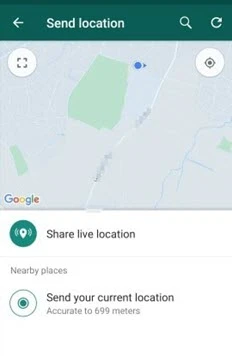
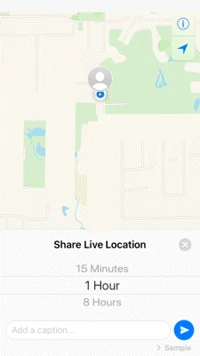
In case you have an iPhone or iPad, you can try FoneGeek iOS Location Changer. It is a dedicated location spoofing tool that enables you to change your GPS location to anywhere in the world in one click. And there is no need to jailbreak your iPhone or iPad to use this tool. Below are the features at a glance:
So that was just an overview of what FoneGeek iOS Location Changer can do for you. Now, are you wondering what procedure to follow to fake location for WhatsApp? Download and install the program on to your computer, then follow these steps below:
Step 1: Launch FoneGeek iPhone Location Spoofer on your computer. The default mode should be “Get Started”.
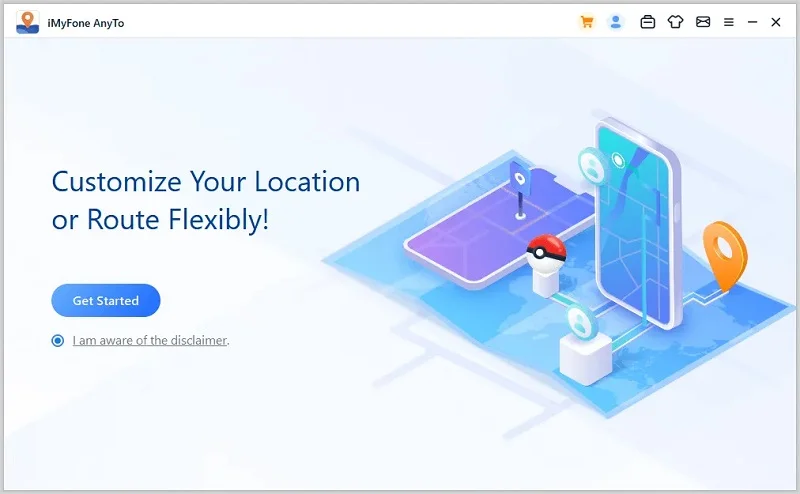
Step 2: Using a USB cable to connect your iPhone to the computer. Unlock the screen and click "Enter" to get started.
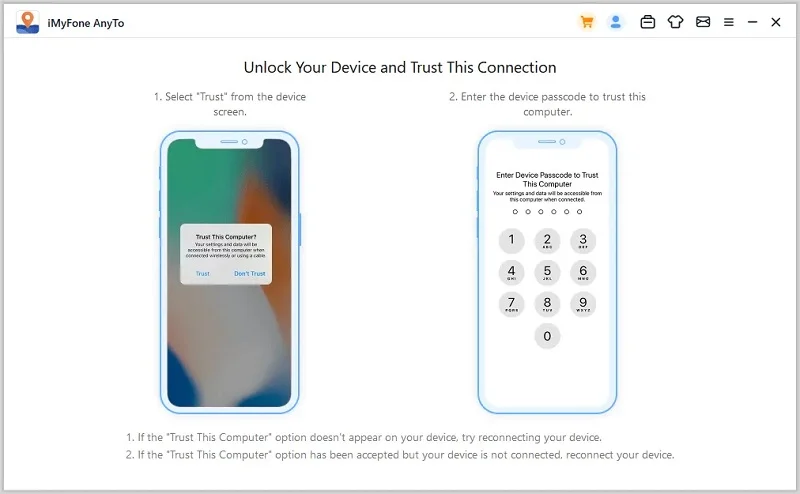
Step 3: Enter the GPS coordinate/address of the place you want to teleport to and click "Move".
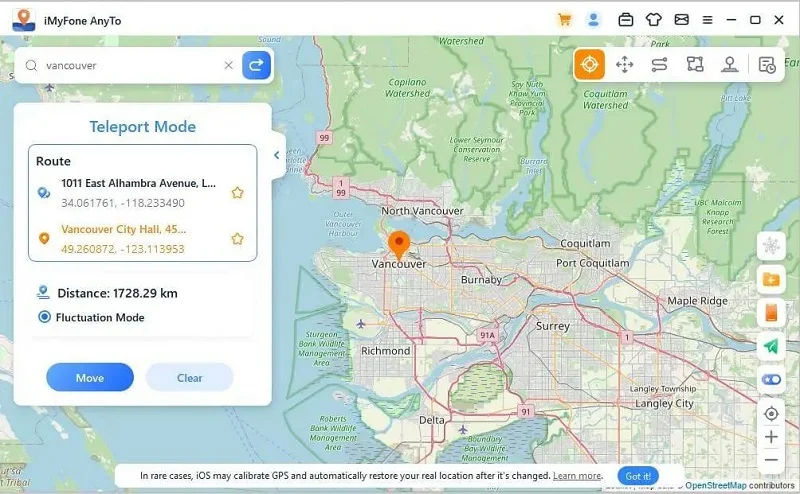
You are done! FoneGeek iOS Location Changer will change your location to the selected one immediately. All location-based apps will be updated as well. Now you can open WhatsApp and send the fake location to your friends or family.
 Note
NoteIn addition to teleporting, we can also use this tool to set multiple spots on the route and fool the movements on WhatsApp to others. This can be done via the “Multi-Spot Movement” feature.
Step 1: On the main interface, switch to the “Multi-Spot Movement” mode and click “Enter” to get stared.
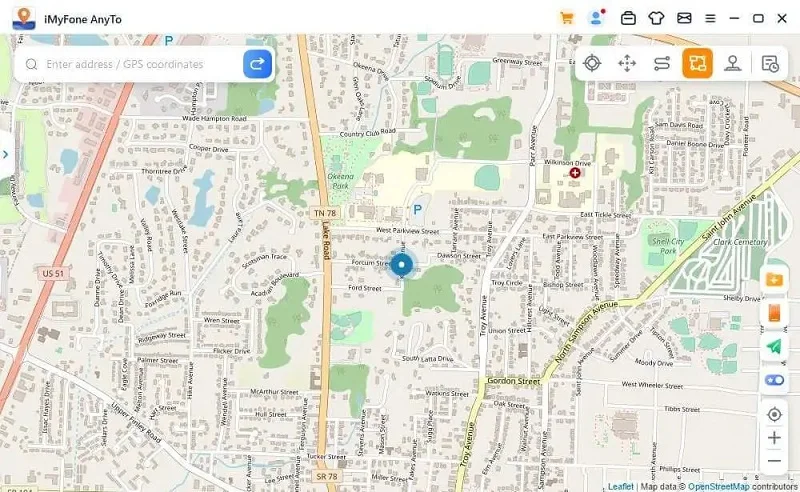
Step 2: Select different spots on the map and set the number of rounds along with speed. Then click “Move” to start your journey.
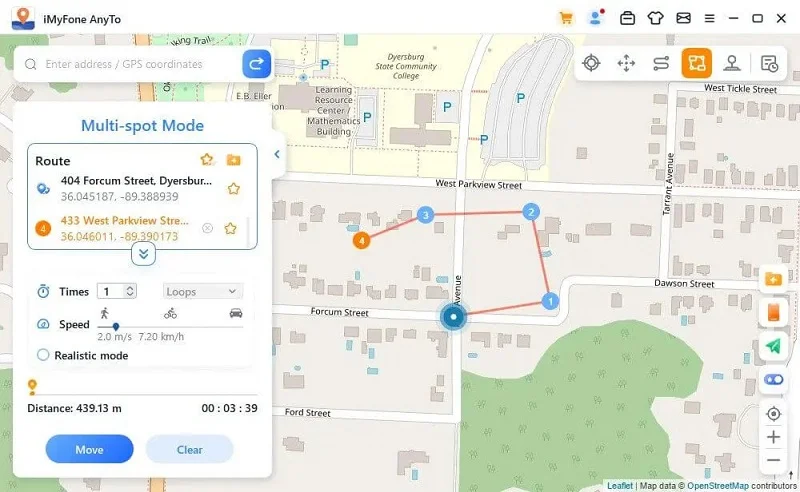
If you are using an Android phone, the best way to fake location on WhatsApp is to use a GPS spoofing app. There are many GPS faking apps available in Google Play Store. You can find a app that has good reviews and install it on your Android phone to fake your location on WhatsApp.
But how to choose a reliable app to fake location? a reliable gps spoofing app should fulfills the following needs:
Step 1: On your Android phone, go to Settings > Privacy > Location Services and turn it on. Ensure that WhatsApp has access to your GPS location.
Step 2: Open Google Play Store, download and install a fake GPS app, for example, GPS Emulator.

Step 3: Go back to Settings and select “About Phone”. Find the Build Number and tap on it for seven times to enable the developer option on your phone.
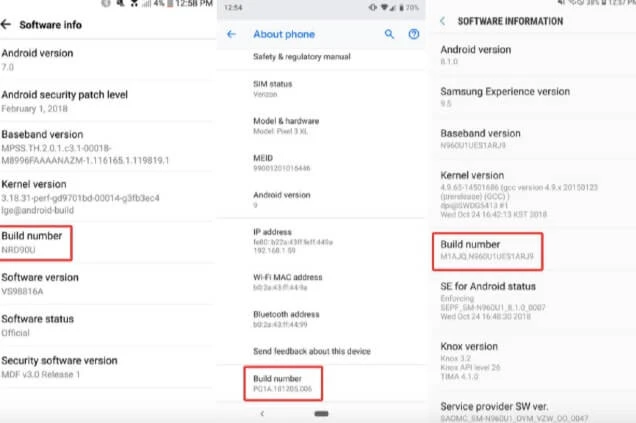
Step 4: From the developer options, enable the option of “Allow Mock Locations” and select the app that you have installed.
Step 5: Now open the app and search the location you intend to use, then click on the green button at the bottom of the screen.
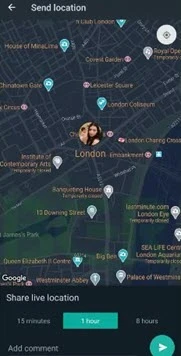
Once you have changed your location, you can then open a chat on WhatsApp and share the fake location.
Let’s take a look at some common situations where you would opt for sharing a fake location on WhatsApp.
Surprise Your Family
You can share a fake location to surprise your family on Christmas or any other family event. Now that would be a moment worth capturing!
Prank Your Friends
Let’s say, you want to pull a prank on your friends. A fake location option can prove to be very beneficial in such a situation. Quickly send it to them so that they don’t know your actual location. Helpful, isn't it?
Have Some Alone Time
Sometimes we want time to ourselves. Suppose you had a rough weekday at work. Deadlines, an angry boss, and a stressful environment! After all of the chaos, you would want to spend some time without socializing and maybe watch a movie or two. That’s when fake location can help you.
Q1. How to Know If You Receive a Fake Location
If you are a parent or an employer, you might be horrified after reading about faking the real-time location in WhatsApp. Well, just as there is an option to send a fake location, the opposite can also be done. Detecting whether somebody has sent you a fake live location is simple.
All you got to do is to check the red pin dropped on the location. You will also find the address text along with it. You will not find any text address in case of a original location.
That is how straightforward it is to catch if the sender has changed the location or not. So, the next time you receive a live location, you know what to look for!
Q2. Is it legal to fake location on WhatsApp?
The legality of sending a fake location on WhatsApp varies depends on your purpose behind doing so. In some situations, it may be considered harmless while it has legal consequences in other situations. It is essential to comply with laws of your country and region.
Hopefully, by now, you will have complete knowledge regarding location sharing on WhatsApp. If you are planning to spoof your location in WhatsApp for fun or any other reason, you know what to do!
Just follow the methods provided in this article and don't forget to capture the joyous moments. It is okay if you are using it just to have some time for yourself or prank your friends and family. If you have any questions or concerns, don’t hesitate to leave a comment below.
As a professional writer who is interested in technology, Edwin J. Parke has helped thousands of users by offering various tips to solve their problems.
Your email address will not be published. Required fields are marked *

Copyright © 2025 FoneGeek Software Co., Ltd. All Rights Reserved