
Since Grindr’s launch in 2009, it has gained a huge user base, with a community consisting of millions of users around the world. This location-based app has allowed the LGBTQIA+ community to gain more connections online. But like any other app, users can encounter various issues on Grindr that can affect the app’s overall user experience.
Don’t worry because we’re here to help. We’ve developed an extensive guide to help whenever you encounter problems, such as Grindr not loading, Grindr unable to refresh, registration errors, or difficulties in sending messages. Are you ready to begin? Let's dive in!
When your Grindr suddenly stops working, you must understand why before finding a solution. This section explores the most common problems you can encounter when the app fails to work, plus tips and solutions to fix them.
Generally, devices automatically refresh any app you’re using, ensuring you only view new and fresh content while the app is running. This also guarantees you’re seeing updated status and information.
But there can be instances when Grindr does not refresh. And this can exceptionally be a hassle, especially when you want to see new profiles, send and receive messages, and receive notifications or in-app updates.
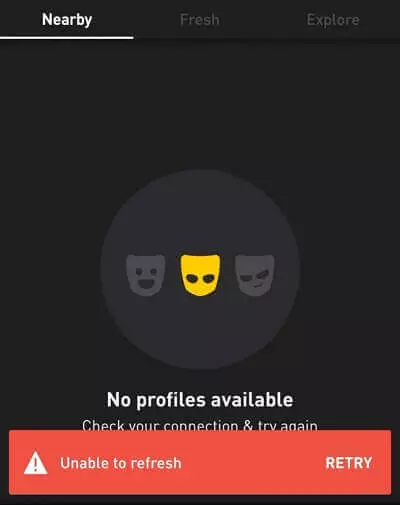
Solution: The quickest way to fix this issue is to force quit the app. This method can also remove other common app bugs, including Grindr not loading properly and messages not being sent. To force quit the app, follow the steps below.
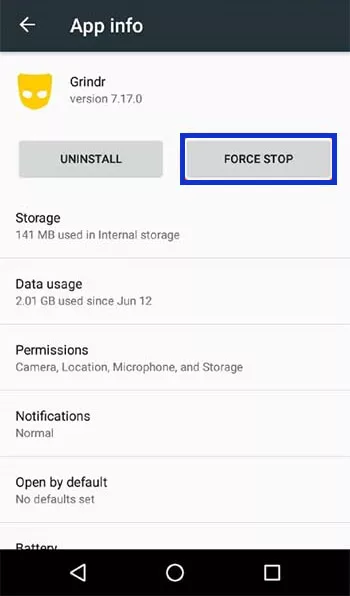
Grindr not loading is another common issue of the app, but there are no specific reasons why this happens. It can either be an app bug, internet problem, potential virus, or more.
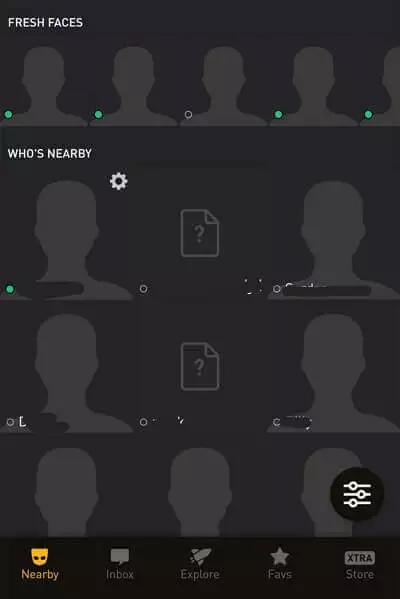
Solution: Fortunately, there are easy ways to check and solve this problem. Your Grindr might start to run efficiently and smoothly again if you try out these steps below.
A registration error on Grindr occurs when you’re about to create an account on the app. It’s probably a technical issue or an app bug, but the root cause remains unknown.
Solution: If you experience a Grindr registration error, here’s how you can follow to fix the issue.
Login issues on Grindr is also common, and there are several reasons why you might encounter this. Some of them include failing to enter the right credentials, not updating your account details, or Grindr itself having roblems.
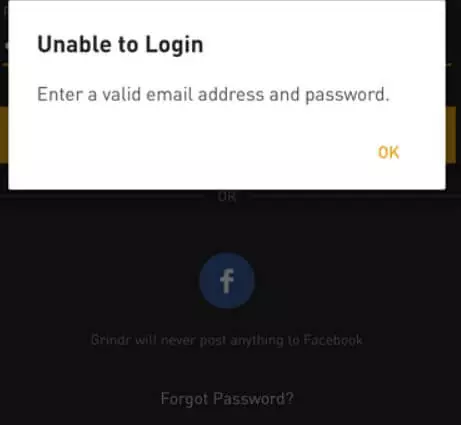
Solution: Before concluding the issue is because of an app bug, you can check the following on your device.
When you see the words “No Internet Connection” after opening Grindr or sending messages, your connection might be too weak or broken. Generally, you can try opening other apps that need the internet. If they are also not working, the main issue would be your phone’s internet connection.
Solution: Try the following steps to remedy this problem.
Naturally, you need to send messages on Grindr because it’s an online dating app and a social networking channel. You need a strong internet connection to send and receive messages on the app.
When you’re unable to send messages, it’s likely because your internet connection is weak or you restricted the app’s permissions.
Solution: Check the following steps below to fix this issue.
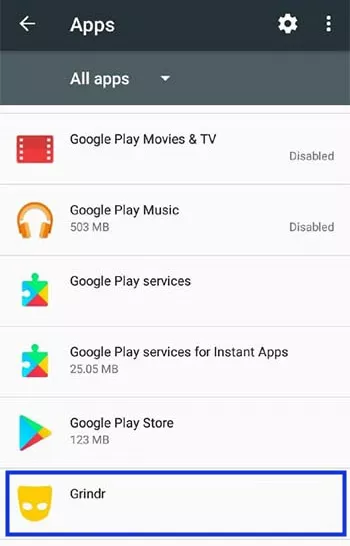
If you have been using Grindr for a while, you should know it mainly works based on the actual GPS location of the users. But if you’ve grown bored of the options you view based on where you live, you can switch it up and gain more friends by changing your location on the app.
Grindr has a location service you can utilize to change your location. But admittedly, it’s pretty inconvenient. Thankfully, certain apps like FoneGeek Location Changer facilitate easy changing of location whenever and wherever!
It is a location-changing app that allows users to change their GPS location depending on their preferences. It’s safe and efficient, allowing you to match more people in your preferred area.
FoneGeek Location Changer’s main features include:
To change your Grindr location with FoneGeek Location Changer, follow the steps below:
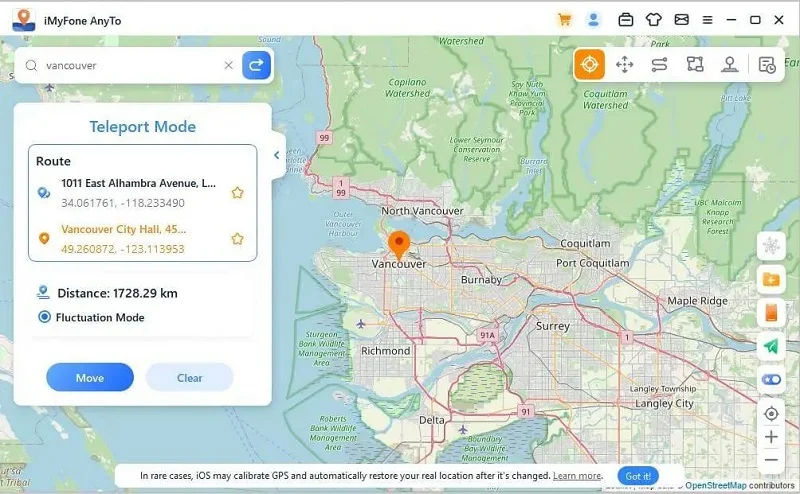
Grindr has been a go-to app among the LGBTQIA+ community, and it can be a hassle when encounters issues. Luckily, this guide provided in-depth knowledge on what to do when specific problems on Grindr occur.
To enhance your social connections and find more friends, we recommend FoneGeek Location Changer. This location spoofing app can effectively increase your reach in just a few minutes.
Have you encountered any of the Grindr issues mentioned above? How did you fix it? Let us know in the comments!
As a professional writer who is interested in technology, Edwin J. Parke has helped thousands of users by offering various tips to solve their problems.
Your email address will not be published. Required fields are marked *

Copyright © 2025 FoneGeek Software Co., Ltd. All Rights Reserved