
While restoring your iPhone with iTunes, iOS 18 will be used to restore the device. In some cases, you might end up with the preparing iPhone for restore stuck issue during the process. When this happens, the progress bar will be stuck in a specific screen and won’t move forward.
Typically, iTunes stuck on preparing the iPhone for restore issue usually occur because of the bug in the iTunes software or a glitch on the iPhone. In this guide, we will discuss what can cause this stuck and what you can do to fix it.
How long the procedure of iPhone restoration takes will depend on various factors. Hence, it is hard to determine a specific duration. However, you can expect around 15 minutes for the entire restoration process.
However, as per some users, the process requires a lot more time than 15 minutes which causes the device to exit the recovery mode. Trying again doesn't help, as it seems like the process is stuck on a specific screen.
Here are some of the appropriate solutions that you can try to fix the issue.
One of the most typical reasons behind the stuck issue is the slow and unstable WiFi connection. And when the connection is unstable, your iPhone will be unable to connect to the Apple server. Check the WiFi connection if the device is stuck in the preparation phase.
If the WiFi is slow and unstable on other devices, too, consider switching to a different network and repeat the process of restoring.
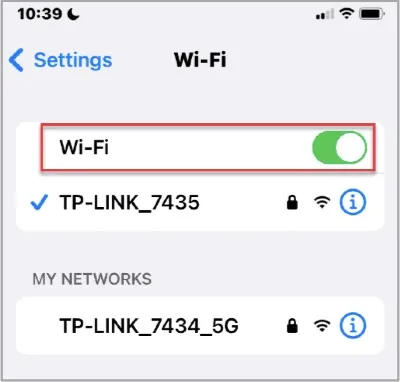
The antivirus software on your computer can prevent iTunes from connecting to the Apple server. This happens because the antivirus thinks iTunes is partaking in suspicious activity.
So, make sure to turn off the antivirus before starting the restoration.
Another common reason that can lead to the preparing iPhone for the stuck issue is when you use the wrong USB. Ensure you are utilizing the original USB cable that arrives with the iPhone. Utilizing a fake cable will significantly slow down the restoration process. Instead, try to use the authentic Apple-certified lightning cable. Using a USB hub can also cause the same issue. Instead, connect the USB directly to the PC.
Sometimes the stuck issue can be rooted by a minor glitch or system bug in your computer or iPhone. Restarting the devices stop all the running processes and freshly start them. As a result, the bugs and glitches get eliminated.

Sometimes an outdated iTunes version can also lead to such issues. That is because there can be bugs in the old version that can prevent you from restoring the iPhone. Updating the software will come with the latest optimization from Apple to assure you a better performance.
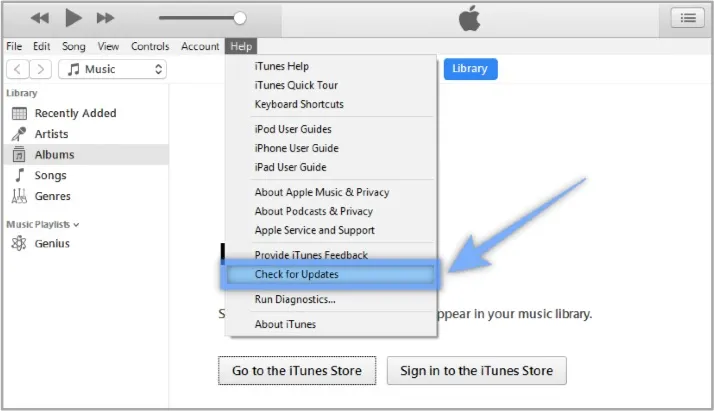
Sometimes major glitches on iPhone software can cause the iTunes stuck on preparing iPhone for restore issue, which can't be fixed with the restart. By reupdating your iPhone, you can get rid of any glitch that can affect the restore process. Here are the steps you require to pursue to do so:
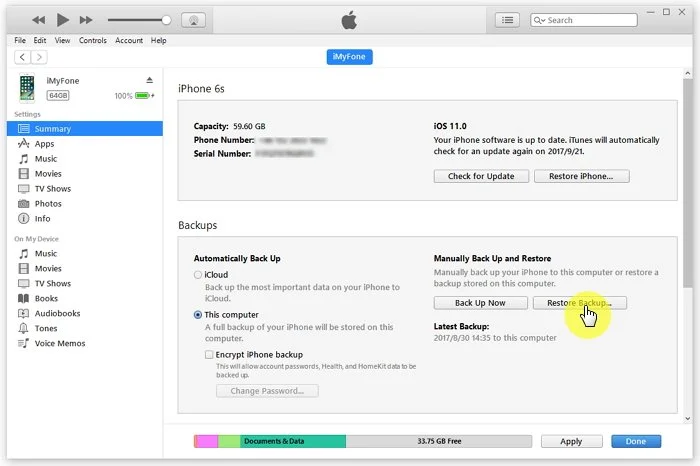
If you are still unable to solve the issue following the above fixes, consider utilizing a system recovery program. We recommend you FoneGeek iOS System Recovery, an all-in-one software to fix all the system issues on your iPhone, including the iTunes stuck on preparing iPhone to restore.
Now let’s see how to utilize the Umendit to solve iTunes stuck on preparing iPhone.
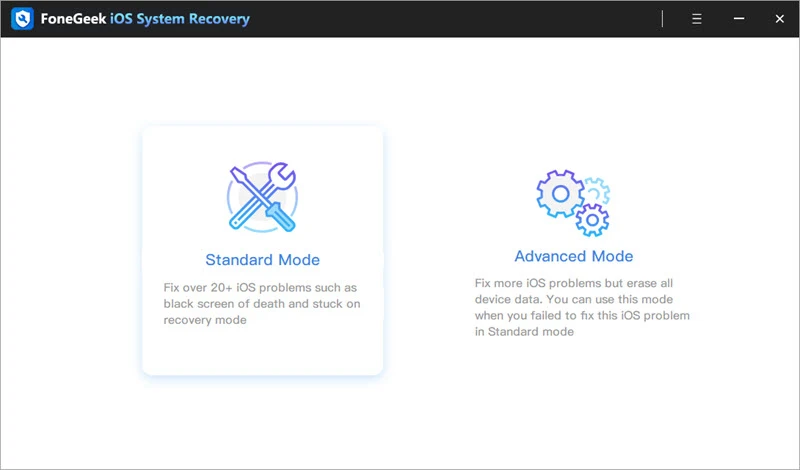
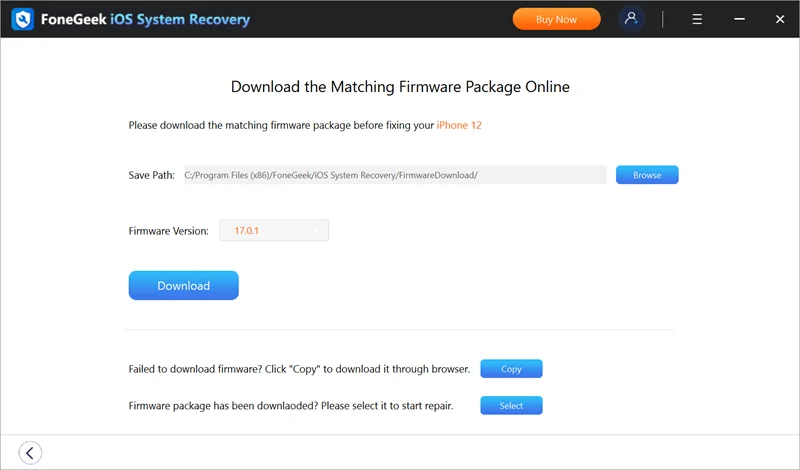
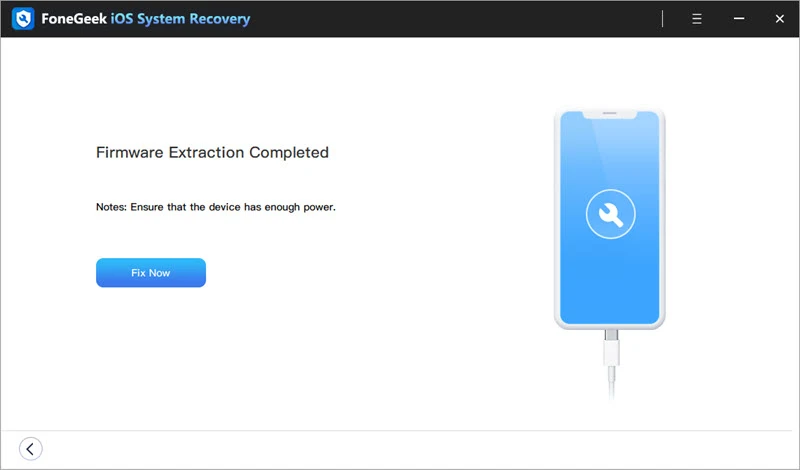
Sometimes some issues on your computer can prevent iTunes from working adequately. There can be certain issues on your PC which can lead to the restoration error. The best solution for such a problem is to utilize a different computer and use iTunes on that computer to restore your iPhone.
As you see, there can be different causes behind iTunes being stuck on preparing iPhone for restore issue. We hope after reading the above guide, you will be able to solve the issue without much difficulty. For the stuck issue as well as other system issues on your iPhone, make sure to utilize the Umendit to solve the problem quickly.
Joan J. Mims is interested in researching all tips about iPhone, iPad and Android. He loves to share useful ideas with all users.
Your email address will not be published. Required fields are marked *

Copyright © 2025 FoneGeek Software Co., Ltd. All Rights Reserved