
Data like photos, videos, contacts, messages, etc. on iPhone might be lost due to various reasons. You may suffer from valuable data loss due to accidental deletion, iOS 16 update, jailbreak, factory reset, virus attack, system crash, etc. It is really frustrating if you have never backed up the iPhone data using Apple's official backup tools: iTunes or iCloud.
I know how that feels! Here I will introduce a great software allowing you to recover lost data from your iPhone/iPad direclty. Keep reading this Tenorshare UltData iPhone Data Recovery review and learn how to recover lost data from iPhone/iPad.
Tenorshare UltData iPhone Data Recovery is a software developed by Tenorshare to directly scan iOS device and recover lost data. It is a professional data recovery tool for iPhone/iPad/iPod touch and supports devices ranging from iPhone 5 to the newest iPhone 14/13/12.
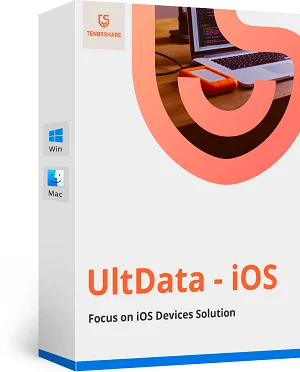
Other features of this software is that it enables you to extract and recover data from iTunes/iCloud backup. You can freely preview the deleted files before recovery with the trial version.
Users may wonder if it is safe to use Tenorshare UltData iPhone Data Recovery. We have tested and checked this tool for potential viruses, adware, malware or threats, and it is clean and safe to use.
If you are looking for a data recovery tool for your iOS device, Tenorshare UltData ia really a trustworthy application you can use. It would never affect and damage the existing data on your iPhone or iPad.
Well, we've mentioned above that Thenorshare UltData iPhone Data Recovery is not free to use. It does offer a free trila version, allowing you to free scan and preview the deleted files. If you found it helpful and satisfied with the scan result, you have to purchase the full version of the software.
How much does Tenorshare Ultdata cost?
Tenorshare UltData iPhone Data Recovery is compatible with both Windows and Mac operating systems and each is available in three licenses:
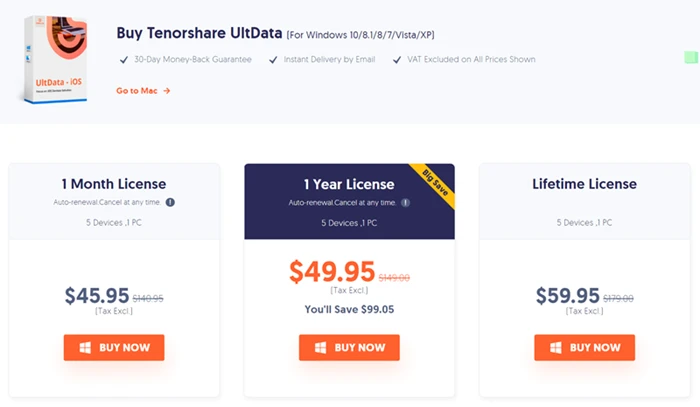
While searching for Tenorshare UltData iPhone Data Recovery over the web, you might come across some sites that provide crack version download or free registration code.
Actually, there is no free registration code for this software. All registration codes or serial keys provided online are invalid and useless. And the cracked version is not safe and usually contains plug-ins and annoying ads.
It's advised not to use such invalid keys or cracked version to avoid any virus or spymare attack. If you are in need of this recovery tool, you are advised to purchase the key from the official site.
Below is a detailed guide on how to recover lost data from your iPhone directly using Tenorshare UltData iPhone Data Recovery:
Step 1. Ensure that the software is downloaded and installed on your PC. Launch it and choose "Recover Data from iOS Devices" in the home interface.

Step 2. Now sing an Apple's lightning cable to connect your iPhone to the computer. The program will automatically detect the device if it is connected and trusted.
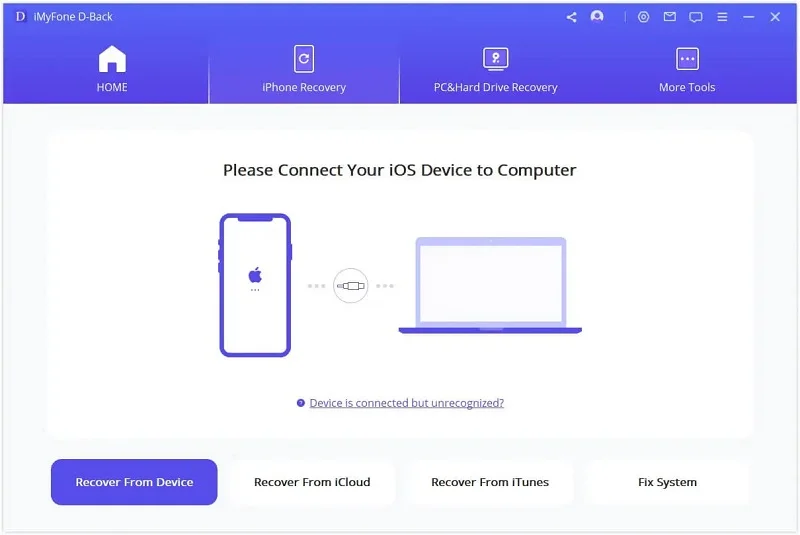
Step 3. The software will show all the data types can be retrieved here. Choose the files you want to scan and recover, then click on "Scan" to begin scanning.
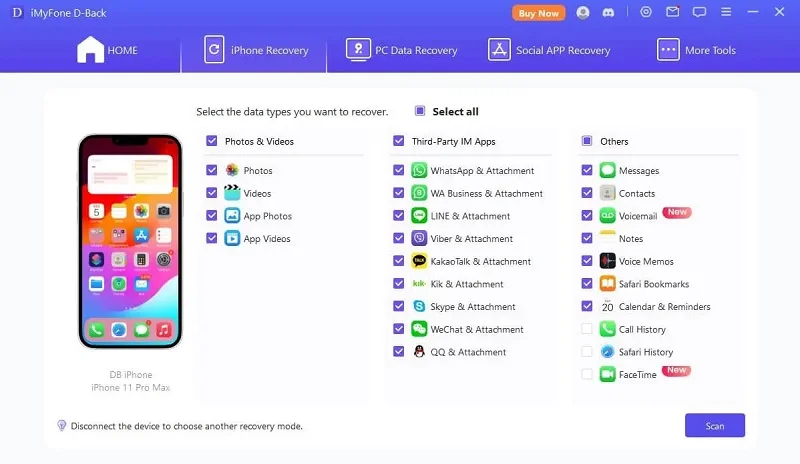
Step 4. After that, all scanned files are listed by category. Just browse and check the data you needed and click "Recover to PC" to save the recoverable files to your computer.
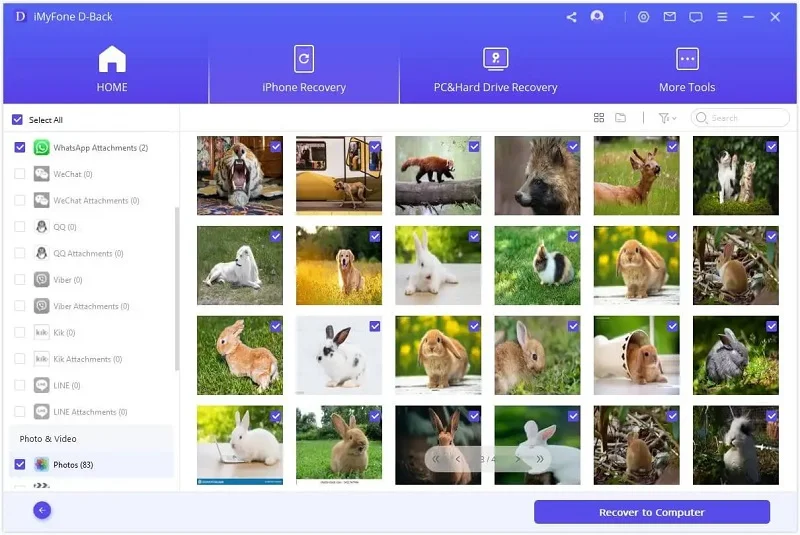
Good as Tenorshare UltData iPhone Data Recovery is, here are still some alternatives that worthy to try. One of the tools I want you to know is iMyFone D-Back. With this iPhone Data Recovery, you can recover most data lost due to system error, accidental deletion, iOS 16 update, etc. Below are the services that the software can offer to you and its coupon code:
If you would like to use this iPhone Data Recovery and you think that it may be a little expensive, here is a valid 10% coupon code of this program for you:
90register
Now you have known the complete Tenorshare UltData iPhone Data Recovery review and an alternative to this tool - iMyFone D-Back. Besides, you can also get the 10% coupon code of this alternative.
Joan J. Mims is interested in researching all tips about iPhone, iPad and Android. He loves to share useful ideas with all users.
Your email address will not be published. Required fields are marked *

Copyright © 2025 FoneGeek Software Co., Ltd. All Rights Reserved