
BeReal is one platform where users get to share their authentic pictures – completely unfiltered and unedited. The shared pictures appear only on friends' timeline and are deleted the next day. These unique features have made the app quite popular amongst those that love to keep their pictures real, no matter how they look. But, despite BeReal making it hard to save photos of other users, your friends can still screenshot your posts on the app without your consent.
So, how do you get to know when they do that? Does BeReal notify screenshots? This controversial question is what I'm going to address in this guide to ensure you're well-informed. I know you certainly wouldn't want anyone screenshot some awkward photos of yourself and share them with others. Therefore, read on to get the answer to this hot question and also to learn how you can restore BeReal photos in case they are deleted or get lost.

Of course, BeReal does notify screenshots. If your photo (not the profile) gets screenshot, you'll get an alert right away and if you also screenshot someone's photo, they will get notified too.
The alert doesn't come as a push notification, though. It's in the form of a small number in a box and it shows up besides the details of the particular photo that was screenshot. The number shows how many people have screenshot the photo. If it's 5 people, then you'll see "5" in the box. BeReal offers this feature to all its users and it can't be turned on/off in any settings. Besides the number, you'll see other details like the location and timestamp (minutes/hours).
What about other BeReal users? Can they see the number of screenshots on a post and does BeReal notify screenshots of reactions? Yes, they can. When they tap and expand a post, they'll not just see the number of screenshots taken but also the reactions to the post. Does BeReal notify screenshots of comments too? Yes, it does.
I've answered the question, "Does BeReal notify when you screenshot?" Now the next question is, "How can you know who exactly took a screenshot of your post?". In this digital age where data loss is inevitable, this is a vital question to ask, especially when on a platform like BeReal that utilizes a unique approach to privacy and screenshot notifications. Fortunately, it's possible to know who screenshot your BeReal. You can do it by following this simple guide.
If you're using an iPhone:
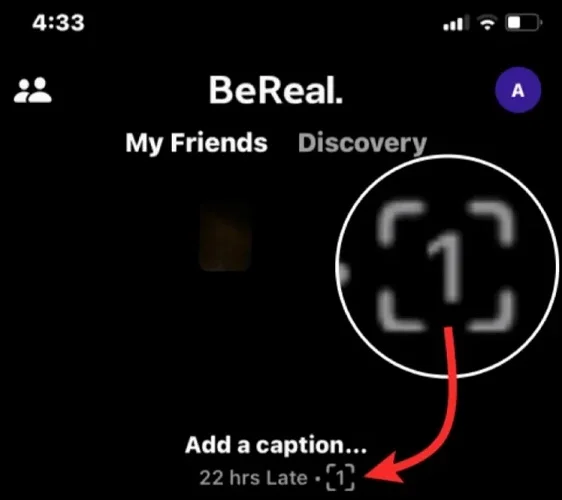

If you're using Android:
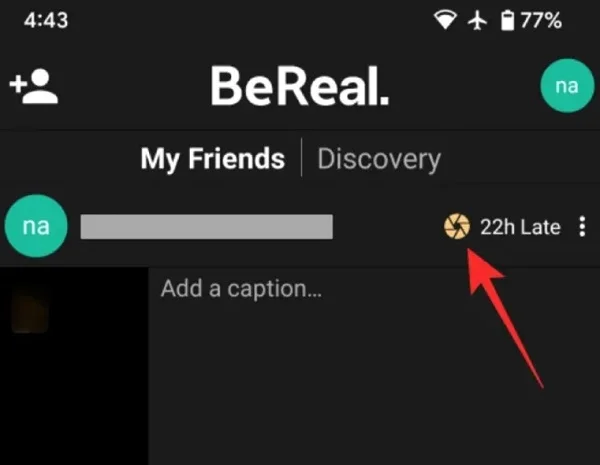
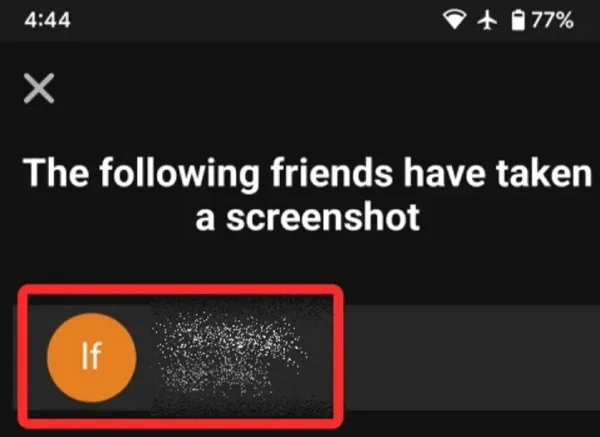
 Note
NoteAre you curious to know why BeReal notify screenshots? Well, the main purpose is to promote privacy and also to ensure respect within the BeReal community. That's why the pictures/posts on BeReal are shared only with friends. So, taking a screenshot of someone's post is like replicating and possibly distributing a moment of their life that they had shared privately.
The decision to send notifications by BeReal when that happens helps make the content creators aware of what's happening to their content. This way they have some sense of control over how the content is used or shared. It also serves to discourage users with malicious intent from taking screenshots of personal pictures or information. Still, though, BeReal offers no way of totally stopping taking screenshots on its platform.
Yes, you can actually make a screenshot of a post on BeReal without the creator knowing, but only if you use certain tricks as detailed below.
There's another alternative you can use and that is making a screenshot of a post on BeReal while only 50% of the photo is shown. Doing so can help avoid detection. However, as I mentioned above, there are good reasons why BeReal notifies users when their posts are screenshot. I'm sure you wouldn't want strangers to access your images and use them without your consent.
Photos get deleted from the timeline after a day on BeReal, so it's not uncommon for BeReal users to want to restore a photo or even screenshots. To do that, you need a tool and FoneGeek iPhone Data Recovery is a perfect option. This trustworthy program is able to retrieve and restore all kinds of lost data, including photos, videos, voice recordings, messages, and contacts.
It can help you get all your data back, even the unedited and unaltered BeReal photos which are often deeply emotional and nostalgic. Therefore, if there are any heartfelt BeReal moments you wish to relieve or any data you want to recover, use FoneGeek iPhone Data Recovery to get it back.
Steps to using FoneGeek iPhone Data Recovery to retrieve BeReal Photos

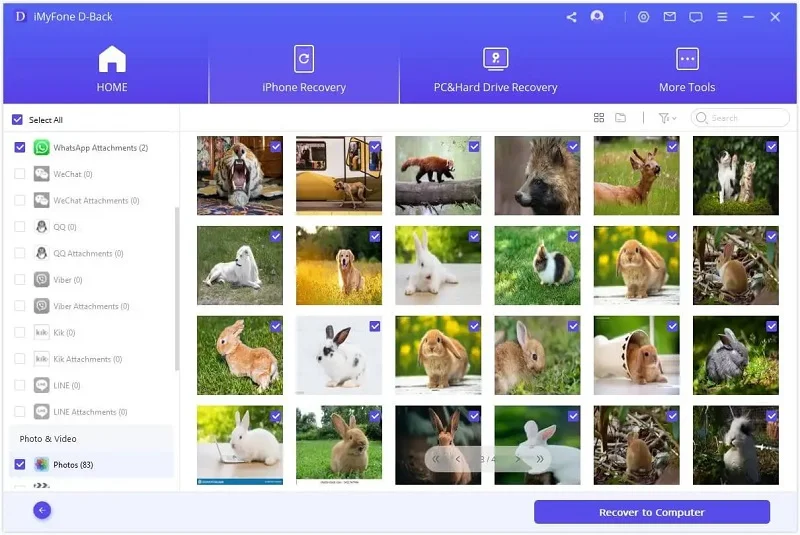
The concern, "Does BeReal notify screenshots" is very valid and as you've seen herein, BeReal has indeed put measures to let you know when someone screenshot your BeReal posts. It even goes a step further to give you details on who screenshot your posts and when they did it. All these privacy measures ensure you have control over your content.
Now instances of data loss are inevitable in this digital age, especially with platforms like BeReal. That's why tools like FoneGeek iPhone Data Recovery are quite helpful if you want to recover any of your lost or deleted BeReal photos. We highly recommend this robust tool because it's able to quickly recover any data from any device without even a backup. If you have any lost or deleted special moments on BeReal that you want to recover, it will certainly help you.
Joan J. Mims is interested in researching all tips about iPhone, iPad and Android. He loves to share useful ideas with all users.
Your email address will not be published. Required fields are marked *

Copyright © 2025 FoneGeek Software Co., Ltd. All Rights Reserved