
Despite the high use of various social media platforms for our daily conversations, traditional text messages are still crucial. Text messages are often the medium through which most of our bank notifications are sent, and your boss or clients might choose to forward important messages to you via text.
Hence, you should learn how to back up important text messages and recover ones that might have been accidentally deleted. In this article, we will explore where deleted text messages are stored on Android and provide tips for retrieving deleted text messages from your Android devices. So read on and discover how to regain your lost texts.
Have you ever wondered where your text messages are stored on your Android phone? The answer to this might surprise you. What many users do not know is that all Android devices store their text messages in a database called SQLite. It is a self-contained database in every Android device that can store different types of datasets, including text, numbers, and images.
Finding this SQLite database might be challenging because the location of this folder varies on different Android versions. Therefore, the first step to discovering where your text messages are kept is to verify your phone's Android system version. Once you've verified this, the next step is to follow the file paths below based on your Android version. We have simplified this to your understanding, so read on.
Step 1: As stated above, discover your phone's Android version. You can simply do this by checking your device settings.
Step 2: Utilize the step outlined below for your corresponding Android version.
If you are also wondering where your multimedia text messages are stored, the answer is simple. MMS pictures and videos are stored in the same folder as your other text messages. All you have to do is follow the same steps highlighted in the previous section based on your phone's Android system version.
But if you're confused about how to save pictures and videos sent to you via texts to your phone, The steps are quite easy to follow accurately. Just follow as outlined below:
If you complete these steps successfully, you can view the photos or videos you just saved via the Gallery app on your Android device.
A popular saying in technology is, "Nothing is ever lost." This means that digital data can never be completely lost even when deleted, until it is overwritten. This concept also applies to deleted text messages. When you delete a text, the message becomes unavailable to you, but it's still stored somewhere on your phone.
Your device's model, storage capacity, and usage all affect how long these deleted texts remain on your Android phone. As I stated earlier, deleted texts often remain on the device's internal storage until they are overwritten by newly added information. It is always recommended that you take action early if you're trying to retrieve important deleted texts. This guarantees success and ensures the texts are not completely lost.
To further increase your odds of success, place your phone in Flight mode and avoid adding new files to your device. These proactive steps will help ensure that new data does not overwrite your deleted texts.
We've talked about the locations of deleted text messages, but how can you get back texts that hold important information or nostalgic memories? Using data recovery software is among the simplest ways to accomplish this. With the help of these programs, lost conversations might be found again, even if they were never backed up.
One of the easiest-to-use tools for recovering deleted texts from your Android phone is FoneGeek Android Data Recovery. It can easily recover deleted text messages, contacts, photos, videos, WhatsApp messages, etc., on Samsung and other Android devices. To ensure easy use of this app, take these steps:
Step 1: Install the FoneGeek Android Message Recovery software on your desktop PC. After that, launch the program and select “Recover Lost Data” from the homepage.
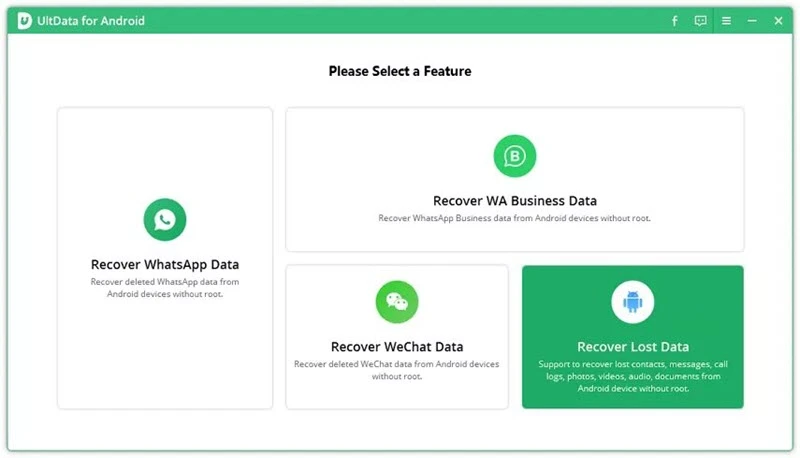
Step 2: Connect your Android phone to the computer using a USB cable and wait for the software to detect the device.
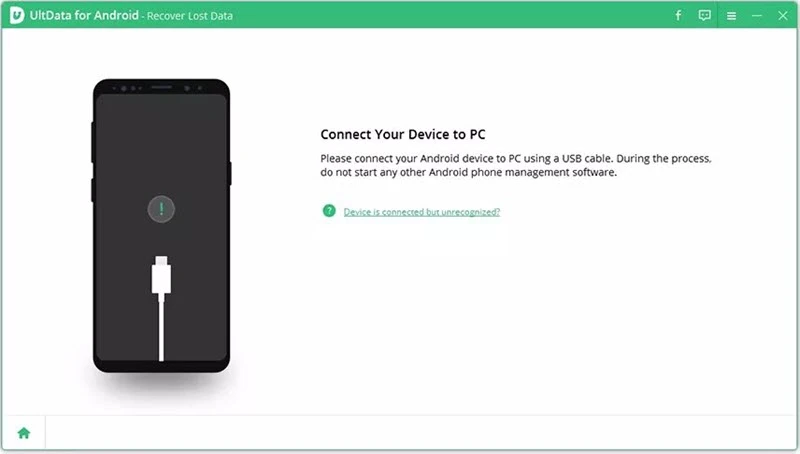
Step 3: You will be able to select from a range of file types, including contacts, messages, call history, documents, and images, as soon as the program detects your device. Click on “Start” after selecting “Messages.”
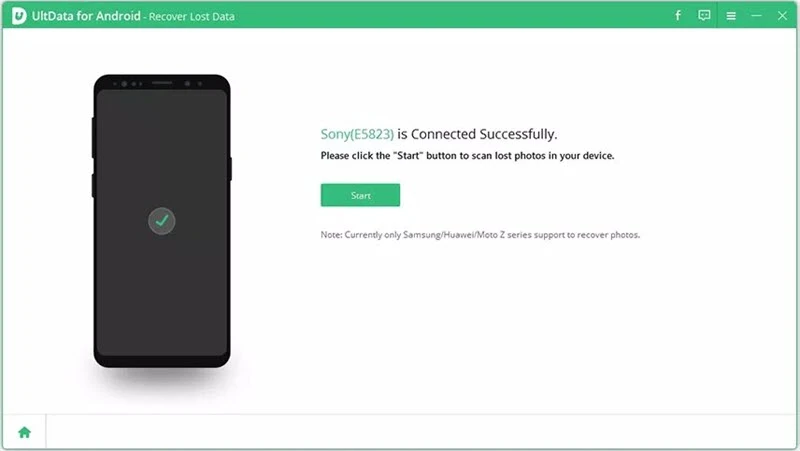
Step 4: After scanning your phone, the program will show the recovered texts on the screen. To see if any text is the one you want to have restored, just click on it. Then click “Recover” to download the chosen text messages to your computer.
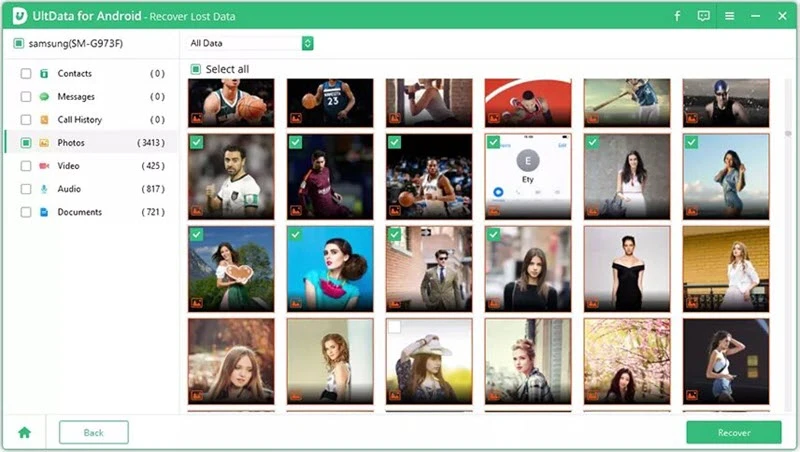
You no longer need to fret about accidentally deleting a text message on your Android phone. The consequences are less dire as the skill you need to understand where deleted texts are stored is now at your fingertips. In this article, we have shown you where deleted text messages are stored on Android and how easy it is to recover deleted text messages using FoneGeek Android Data Recovery. It is very easy to use, and can be applied for recovering Whatsapp data, contacts, photos, videos, and much more.
As a professional writer who is interested in technology, Edwin J. Parke has helped thousands of users by offering various tips to solve their problems.
Your email address will not be published. Required fields are marked *

Copyright © 2025 FoneGeek Software Co., Ltd. All Rights Reserved