
Viber, one of the most popular messaging apps, is widely used by people to stay in touch with friends and loved ones. Like WhatsApp and Instagram, Viber allows users to block others to avoid unwanted interruptions.
However, if someone blocks you on Viber, the app won’t notify you or send an email about it. So, how can you tell if someone has blocked you? In this guide, we'll show you how to check if you've been blocked and how to block someone on Viber. Read on for all the details.
If someone blocks you on Viber, their status or profile picture will not update anymore. Thus, the most straightforward way is to check their profile images or account status.
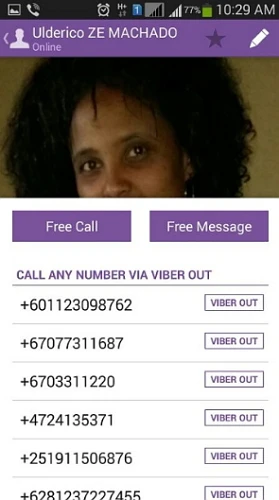
If you are blocked on Viber, the messages sent to them will be invisible, which means that the status of messages you sent will never be "Delivered" or "Seen". Try to type a short message and send it to the recipient, then check the message status.
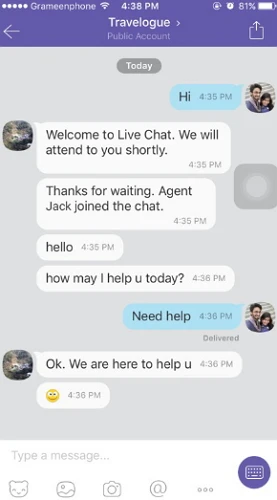
If you and the person are active in a group chat, you can send them a message there. They won't be able to see the message if they have blocked you.
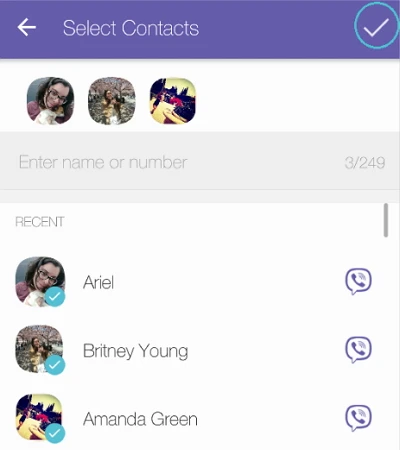
A different Viber account is required in this method, but this way is more precise than the tips mentioned above.

Giving someone a voice or video call is somehow the final solution that confirms whether you are blocked on Viber.

This method is the last resort, which can definitely confirm that you have been blocked on Viber. Yet, it doesn’t seem to be a good choice.
It is straightforward to block someone on Viber. Here's how to block using the Chat window:
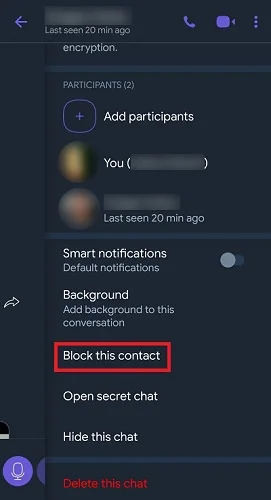
Before blocking someone on Viber, it’s important to understand what will happen. Here’s what happens when you block a contact:
If you need to contact someone who has blocked you on Viber, you can still send a message to the person by using a new number. Reinstall Viber and register with a new phone number, then add the contact who has blocked you. Be careful not to be blocked by the person again.
It hurts sometimes when you find that you are blocked on Viber. The important chat history will be permanently lost if that person blocks you. To avoid such problems, you need to back up Viber conversations. The backup process can be processed from the Settings on Viber.
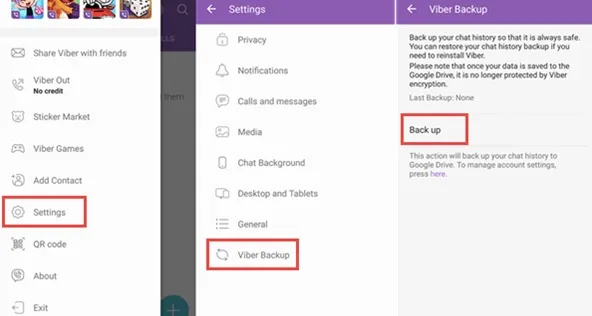
Note: One limitation is that iCloud only offers free storage of 5GB for iPhone users to backup. If you run out of the 5GB free storage, you must buy more iCloud storage. Thus, FoneGeek iOS Data Backup & Restore is recommended to you.
FoneGeek iOS Backup & Restore is developed to back up 22 data types from iPhone/iPad/iPod touch to computer for free. In addition to that, it also allows users to preview the device data and selectively extract data from iTunes and iCloud backup without connecting the device to your computer.
The supported data types include messages, contacts, Viber messages, WhatsApp chats, photos, videos, etc. And it is fully compatible with iOS 18 and iPhone 16. It is safe to use and approved by famous media sites, including Macworld, Cult of Mac, PC World, PC Advisor, etc.
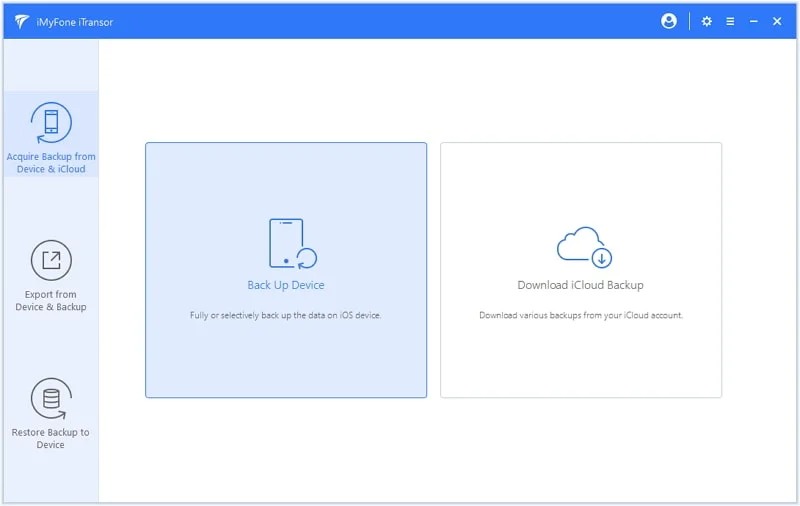
It is pretty easy to check if someone has blocked you on Viber by using the tips mentioned above. Give them a try if you're unsure about being blocked. To avoid losing important Viber chats on your iPhone, consider using FoneGeek iOS Backup & Restore to back up Viber chats to your computer easily. If you accidentally deleted important Viber messages on your iPhone and there is no backup, refer to this guide on how to recover deleted Viber messages on iPhone.
Fay J. Melton has explored the area of technology and software for more than 5 years and he is enthusiastic about helping users solve various technology issues.
Your email address will not be published. Required fields are marked *

Copyright © 2025 FoneGeek Software Co., Ltd. All Rights Reserved