
WhatsApp is the world's most popular messaging app, used by billions daily to communicate with friends, family, and even businesses. If you're experiencing issues messaging someone on WhatsApp, you might suspect they've blocked you. While WhatsApp will not tell you definitively if you've been blocked, there are several signs you can check to confirm your suspicions.

If someone blocks you on WhatsApp, several things will change in how you interact with them. Here’s what happens:
When you send a message to someone who has blocked you, it will only show one gray checkmark (sent) but never two checkmarks (delivered or read). This means the message has been sent from your device but will never reach the recipient.
Normally, WhatsApp allows you to see when a contact was last online. However, if you have been blocked, you will no longer see their “Last Seen” or “Online” status. Keep in mind that some users manually hide their “Last Seen,” so this alone doesn’t confirm that you’ve been blocked.
If the person changes their profile picture, you will still see the old one (or no profile picture at all). However, some users rarely update their profile photos, so this sign alone is not a definite confirmation of being blocked.
If you try to call the person via WhatsApp, the call won’t go through, and the recipient will not receive any missed call notification. This is a strong indicator that you might be blocked.
If you try to add the person to a WhatsApp group, you will get an error message saying “Can’t add participant” or something similar. This is one of the clearest signs that the person has blocked you.
To check if someone has blocked you on WhatsApp by using their Last Seen Status, follow these steps:
Step 1. Open WhatsApp and go to the chat with the person you're concerned about or find their contact in your list.
Step 2. Check Their Last Seen:
If they have disabled the Last Seen feature, it won't show up for anyone, not just you. So, not seeing the Last Seen time doesn’t always mean you’ve been blocked.
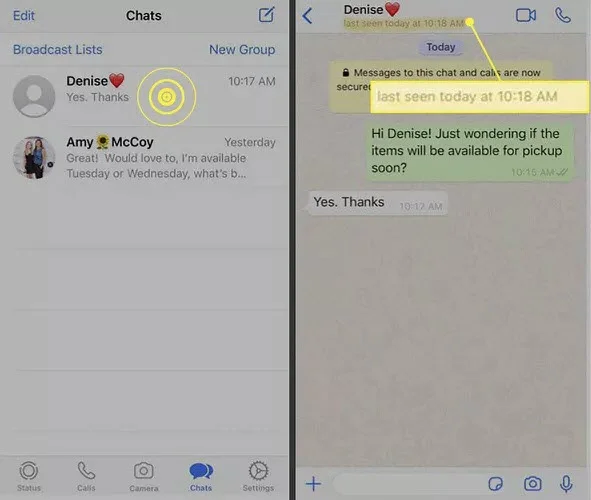
One of the most significant indicators that someone has blocked you is the absence of profile updates. When a person blocks you:
As explained before, any messages sent to a contact who has blocked you on WhatsApp will only show one checkmark. You can send a message to the person that you need to verify.
The message will never show a second checkmark if you are blocked by the contact on WhatsApp. It means that the message has been sent but never been delivered. However, it is also possible that the users lost their phone or can't connect to the internet.
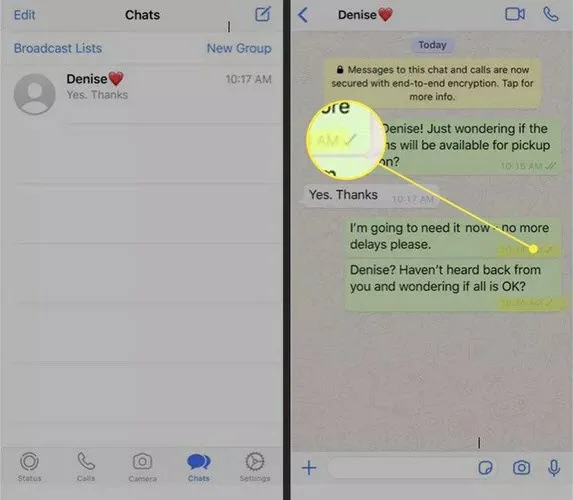
One of the easiest ways to check if someone has blocked you on WhatsApp is by making a call through the app. When you call someone who has blocked you:
You can create a WhatsApp group and add the person to this group. If you have been blocked, the person will not appear in the participants list. When you attempt to add a person who has blocked you via the "Add Participants" section of the group chat, you'll receive a "Can't add participant" error message.
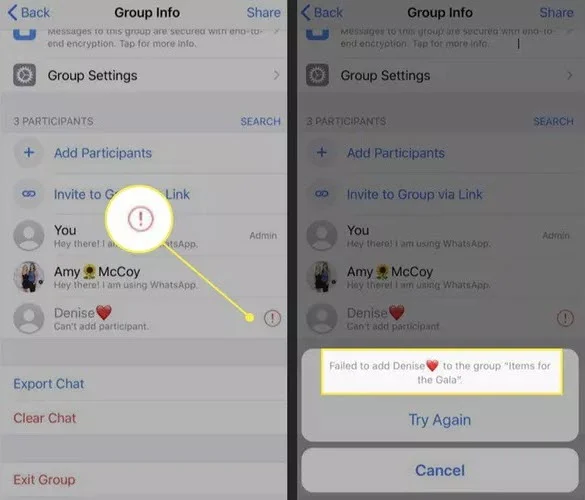
No, you cannot unblock yourself from someone’s WhatsApp. The only way to regain contact is if the person decides to unblock you. However, you can try deleting your WhatsApp account and re-registering with the same number, but this will erase all your chat history and does not guarantee the person will respond to you.
No, WhatsApp does not send any notifications when someone blocks you. The app maintains user privacy by not revealing blocking actions. However, you can determine if you’ve been blocked by noticing certain signs, such as undelivered messages, missing profile updates, and failed calls.
Yes, you can still see the chat history and messages exchanged before the block. However, you will not be able to send new messages, see their status updates, or view any profile changes after being blocked.
Being blocked on WhatsApp can be frustrating, but WhatsApp does not provide direct notifications for it. If you notice multiple signs indicating that you may have been blocked, it’s best to respect the other person’s privacy. Instead of dwelling on it, consider reaching out through another method if necessary or simply moving on.
As a professional writer who is interested in technology, Edwin J. Parke has helped thousands of users by offering various tips to solve their problems.
Your email address will not be published. Required fields are marked *

Copyright © 2025 FoneGeek Software Co., Ltd. All Rights Reserved