
It’s common for iPad users to face ‘iPad volume button stuck’ issue. This gets us feeling sad, because the volume button is very important for our music, calls, and even games.
To know this issue better, it’s better to carefully read this guide. This guide introduces 10 different ways to fix this problem yourself, anywhere, and anytime.
If you discover that your iPad volume button is stuck, you can adjust the volume temporarily without volume button.
When you need the volume function urgently, you can simply compromise by using the assistive touch option.
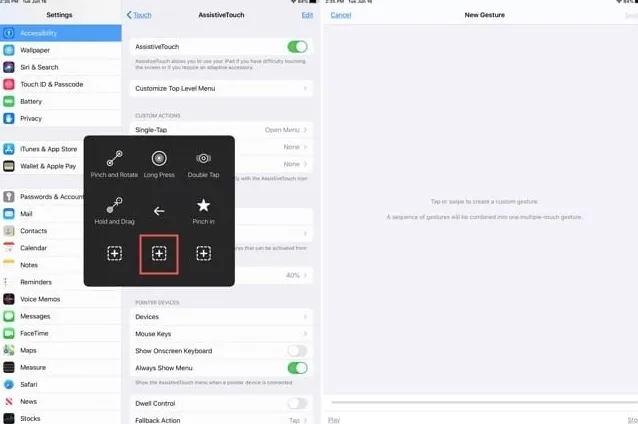
When the volume button is not working on iPad, you can also control the volume from iPad settings.
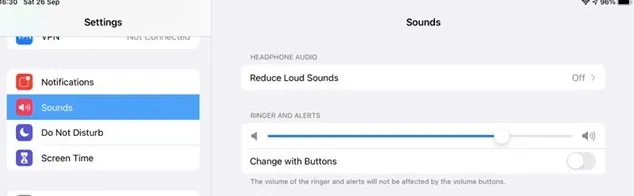
Here is how you can increase and decrease the iPad volume from Control Center.
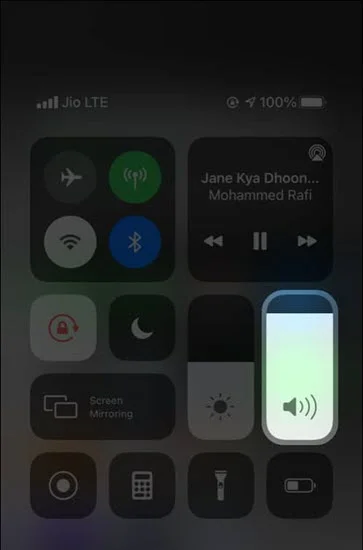
This is one way to fix an iPad volume button stuck issue that has worked for me. What I did was to keep pressing the upper volume button, and later repeat the same for the lower volume button. Before long, the volume button popped out and the icon reappeared on the iPad.
This method would work for you if it were a temporary volume button stuck problem, especially if the device was not exposed to a harsh condition, like a fall.
And if you try this several times, your iPad volume button is still stuck, then you can try out other ways.
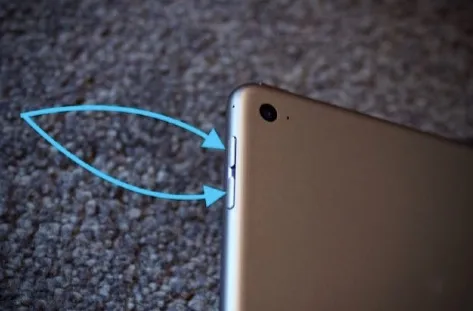
Taking off the iPad case is another strategy, especially if this case has been on your iPad for a long time. If the case is now loosely fitted, it can also cause a volume button malfunction, but removing the iPad case will let you have a better view of the device, and know if there is a problem at all, or not.

If any device or gadget is left uncleaned for some time, chances are that it will be covered up by dust. This dust can enter sensitive areas and begin to cause malfunction in these places. The same applies to the iPad. If at certain times, the case is not removed, and the iPad intentionally cleaned up, with time, sensitive openings can be filled with dust, including the volume button area.
The easiest way around this is to use a clean cotton bud to clean the area, wiping off the dust. Then dip another clean bud in water, and allow this water to drip before cleaning the area with it, after which you use another clean, but dry bud to wipe off any moisture that may be left. Your volume button should begin working in no time.

Sometimes, the iPad volume button can get stuck due to system malformation or problems with the software, but when the device is forcefully restarted, it all goes back to default settings. This method should be tried if other methods like those above have been tried and there are no positive results.

If your iPad volume button is stuck due to a deep system glitch, restoring the device in DFU (Device Firmware Update) mode can help. This mode reloads both the firmware and iPadOS, fixing software-level problems that regular restarts can’t resolve.
Here’s how to enter DFU mode:
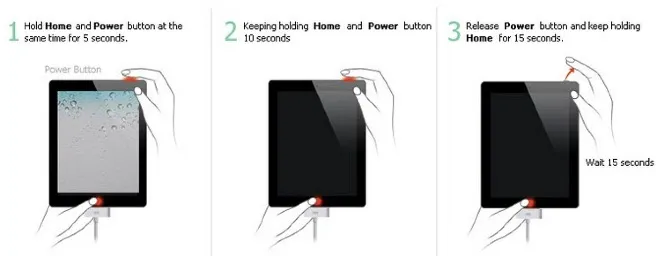
If your iPad screen stays black, it’s now in DFU mode. iTunes or Finder will detect the device and prompt you to restore or update it.
Once the process finishes, the software will be completely refreshed — which may fix the stuck volume button.
An iPad volume button stuck problem can also be fixed using a repair software. A very good example of this is the FoneGeek iOS System Recovery. It is the best tool to fix iOS system-related problems, especially those that occur during a system update. It is safe, effective, easy to use, and affordable.
A detailed guide on how to use this repair tool to fix your iPad volume button stuck issue is as follows.
Step 1: On your computer, download and install the FoneGeek iOS System Recovery. Launch this and select the Standard Mode.
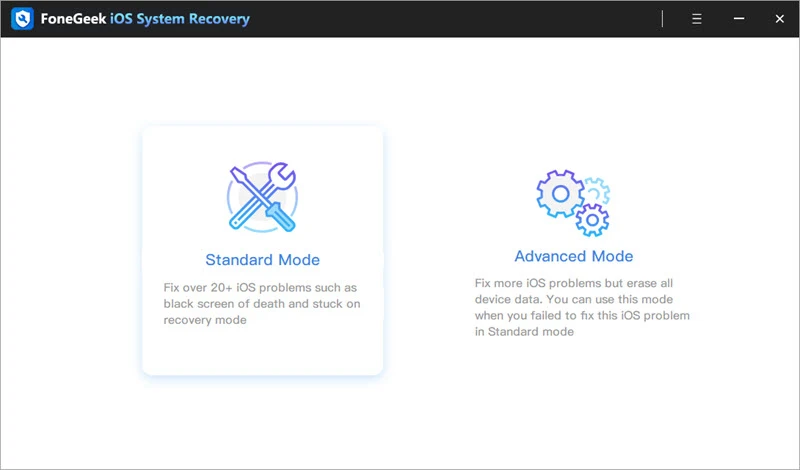
Step 2: Connect your iPad to your computer via USB cord. After this, click on Next.

If the computer doesn't detect your iPad, the recovery tool will inform you on what to do.
Step 3: The repair tool will let you see the various iOS system versions. Tap on your most preferred version and click Download to download your package.
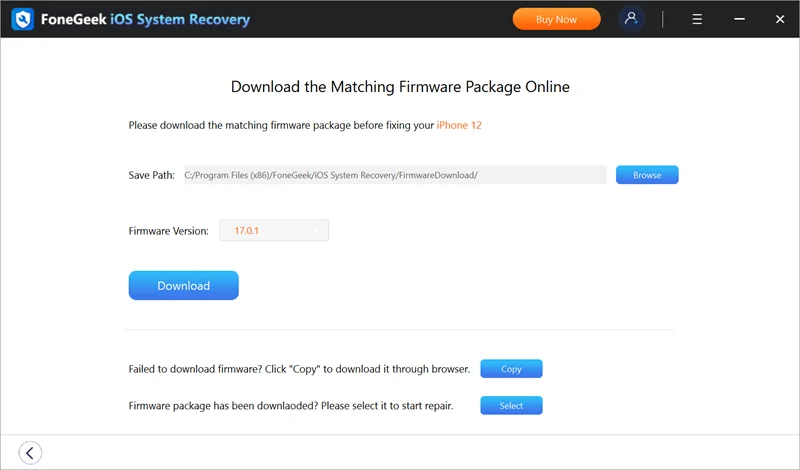
Step 4: Verify that the firmware download is complete, then tap on Fix Now, to fix all your iOS system problems.
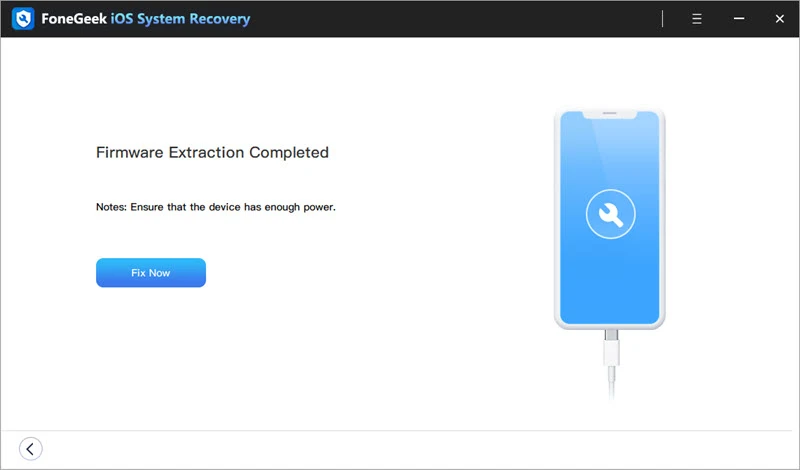
Another strategy to completely fix your iPad volume button stuck problem is to update the operating system. If the operating system is outdated, you'll have other problems accompanying the iPad volume button stuck issue in no time, so it's better to deal with this from the source.
To update your iPadOS,
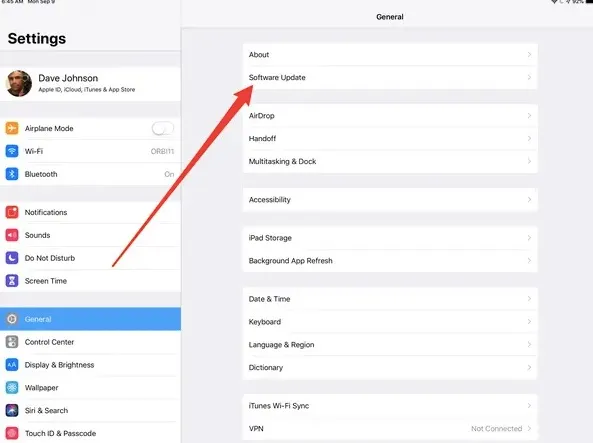
If your volume button on the iPad is stuck, and you've tried the six methods described above with no positive results, then, you should repair your iPad. This means going to a credible apple repair store to get your iPad volume button fixed.
It can be either. If the button feels physically jammed, it’s likely a hardware issue caused by dust, pressure, or damage. If the button looks normal but doesn’t respond, it might be a software glitch, which can often be fixed by restarting or updating iPadOS.
It depends on the tool. Reputable options like FoneGeek iOS System Recovery are safe and designed for iOS devices. Avoid unverified software that might harm your system or void your warranty.
Keep your iPad clean, remove the case occasionally to wipe off dust, and avoid exposing it to moisture. Using a well-fitted case can also prevent long-term wear on the buttons.
That your volume button on your iPad is stuck is not a big deal, and neither is it the end of the road. When next you encounter such a problem, simply try one or more of the strategies explained above, and get your volume button working in no time.
Joan J. Mims is interested in researching all tips about iPhone, iPad and Android. He loves to share useful ideas with all users.
Your email address will not be published. Required fields are marked *

Copyright © 2025 FoneGeek Software Co., Ltd. All Rights Reserved