
Are you one of these persons who often forget their iPhone passwords? Well, a tool like Tenoshare 4ukey can be helpful in such situations. However, the tool is not free. In fact, it is pretty costly. The good news is you can consider using the best 4ukey free alternative. Keep reading this article to find out.
Tenoshare 4ukey is a reliable tool that enables you to fix many issues related to retrieving lost passwords easily. It is available for iOS, Windows PC, and Mac devices. You can also utilize this tool to solve a lot of iOS system-related issues.
The 4ukey tool is beneficial when you forget the passcode of your iPhone or if you purchase it second-hand and can't unlock it as you don't take the passcode. Interestingly, it works with different locks, including passcode, Touch ID, Face ID, etc.
Here is how 4ukey works:
First, you will need to download the 4ukey on your device and install it. Then launch the program and select the preferred modes. There you will see several options, which are as follows:
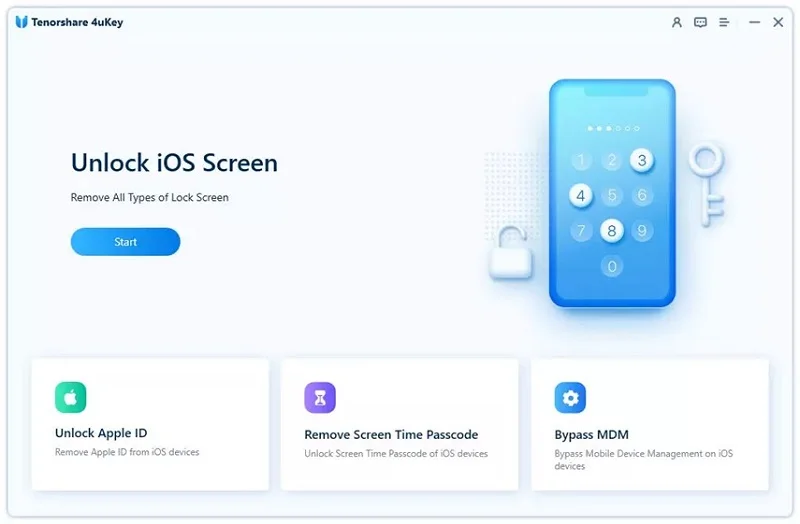
After picking the preferred mode, connect your iPhone and select Start to Unlock. After doing so, the program will start unlocking your device. Once completed, you will see a successful notification. That’s it; the lock is removed now.
Let us introduce you to the best alternative of the 4ukey tool, which is the FoneGeek iPhone Passcode Unlocker. It is a well-equipped tool which is more cost-efficient and powerful compared to the 4ukey. Moreover, it is 100% safe and easy to use.
Here are some features of the tool:
Here are the causes why you will love to use FoneGeek iPhone Passcode Unlocker:
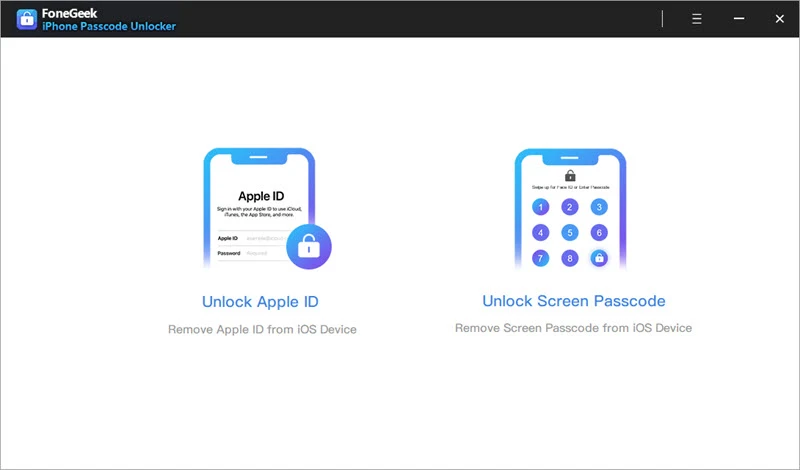
As we mentioned above, the FoneGeek iPhone Passcode Unlocker is easy to use. Here is the process:
Step 1: Install the FoneGeek iPhone Passcode Unlocker on your PC. After that, connect your PC to your iPhone and click the Start button on the FoneGeek app. You will be asked to get the Firmware package to move forward.
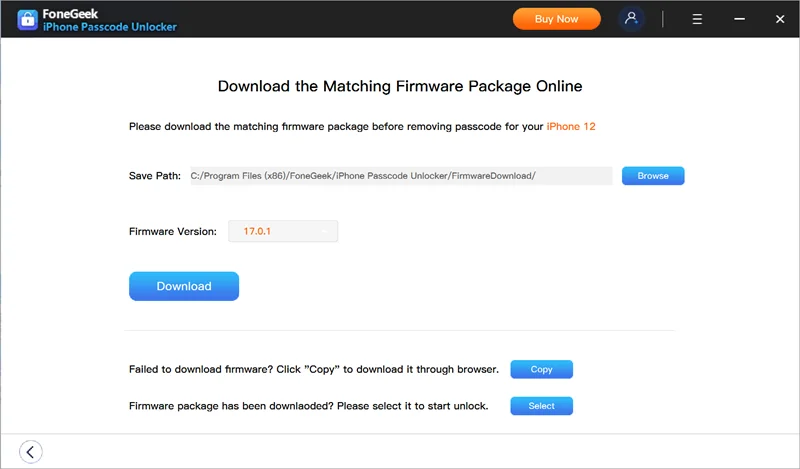
Step 2: Upon completing the firmware package to your PC, tap on Start Unlock to begin the process of restoring your iPhone to eradicate the passcode requirement.
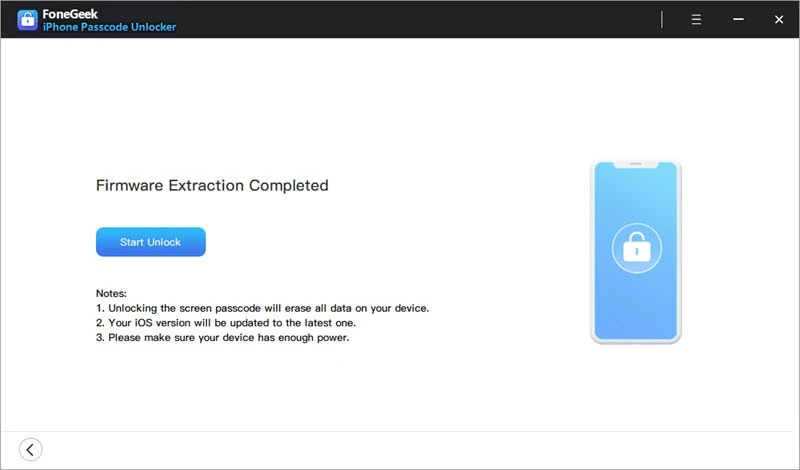
Step 3: The tool will restore your iPhone within a while, and you can set up a new passcode. That’s it; done!
Thanks to FoneGeek iPhone Passcode Unlocker, you will now receive a 20% discount when you use the below-given coupon code while purchasing. Note that the offer is for a limited time. So what are you waiting for? Go, grab it!
UNLOCKCODES20
For your ease, here is how to make use of the coupon code:

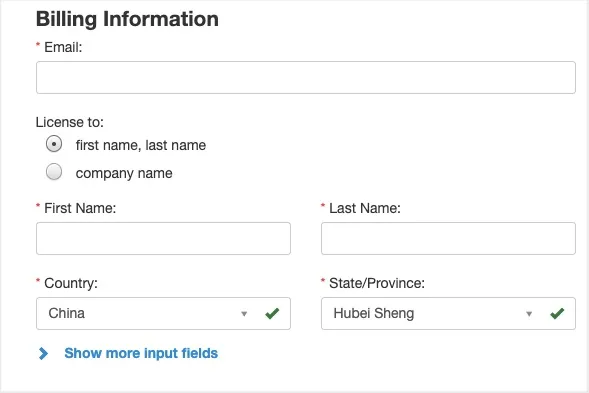

Here are additional reasons why you should pick FoneGeek iPhone Unlocker instead of 4ukey.
| Time required | Supported types of passcode | Available features | Success rate | Performance | |
| FoneGeek iPhone Passcode Unlocker | Efficient technology to unlock your device as quickly as possible | Unlock different types of passcodes, including Face ID, Touch ID, 4 or 6 digit passcode with higher efficiency | It can be used to fix various system-related issues on iPhone | Has a higher success ratio, around 90% | Bring new updates often to assure improvised and stable performance. |
| Tenoshare 4ukey | Usually require extended time to unlock | Unlock 4 or 6-digit passcode, Touch ID, and Face ID but not as reliable as FoneGeek | Arrives with only a limited amount of features | The success rate of 4ukey s 50% to 60% | It is not 100% stable, leading to crashes and other issues. |
If you were looking for a Tenoshare 4ukey alternative, we hope the above article helped you to find one. As we discussed above, the FoneGeek iPhone Passcode Unlocker is an excellent tool that you can use to unlock different types of passwords on your iPhone. Although it has better features and optimization, it costs you less than 4ukey, making it a clear winner. Check it out today!
Joan J. Mims is interested in researching all tips about iPhone, iPad and Android. He loves to share useful ideas with all users.
Your email address will not be published. Required fields are marked *

Copyright © 2025 FoneGeek Software Co., Ltd. All Rights Reserved