
You may forget your iPhone passcode and end up locked out of the phone. This can also occur if you buy a second-hand iPhone and don't know the passcode. To resolve these issues, you may need iMobie AnyUnlock, which can remove various locks on iDevices.
However, before downloading and using this tool, you may have several questions: Is AnyUnlock legal and safe? Does it actually work? Is it worth trying? In this guide, we’ll provide a comprehensive review of AnyUnlock, covering what it is, its features, pricing, and other important information. Let’s get started!
iMobie AnyUnlock - iPhone Password Unlocker, simply known as AnyUnlock, is an all-around iOS password unlocker that’s designed to help you unlock various kinds of locks on iDevices. It can unlock the iPhone screen passcode, MDM lock, Apple ID, and even iCloud Activation lock.

Unlocking devices with AnyUnlock is quick and easy, requiring just a few clicks. In addition to unlocking features, it provides other services, such as removing iPhone backup encryption, unlocking SIM cards, and managing iPhone passwords.
In general, AnyUnlock is a powerful, free-to-download password removal tool for iOS devices. Many people have used it to successfully unlock their devices and it has got a good number of positive reviews.
Before downloading and using AnyUnlock, you may be wondering, is AnyUnlock free? If not, then how much does it cost? Well, that’s what we’re going to answer here.
Is AnyUnlock free to use? Yes, you can download AnyUnlock for free and try a limited trial version after installation. It's easy to download and install on your computer. However, the trial doesn’t include all the features. To unlock everything, you’ll need to buy the full version or pay for specific features you need.
How much does AnyUnlock cost? It offers 3-month price plans for its key features, which you can purchase to use AnyUnlock on your Mac or Windows computer to unlock your device. These plans include:
Besides the 3-month plans, AnyUnlock also has 1-year and lifetime plans. You can visit iMobie's official website and check out all its price plans.
Just like when installing any third-party software on your computer, you may be asking yourself, is AnyUnlock Safe? The good news is that AnyUnlock is safe to use. It has successfully passed all antivirus tests and is free of ads and malware, so you can download and install it with confidence. You can trust that your device will be secure when connected to the software.
Perhaps the only concern you may have is the risk of losing your data after jailbreaking your device. If this happens, iMobie won’t be responsible for it, so you must ensure you make a backup copy of your device beforehand.
To help you understand AnyUnlock better and make a more informed decision, here are its pros and cons to consider.
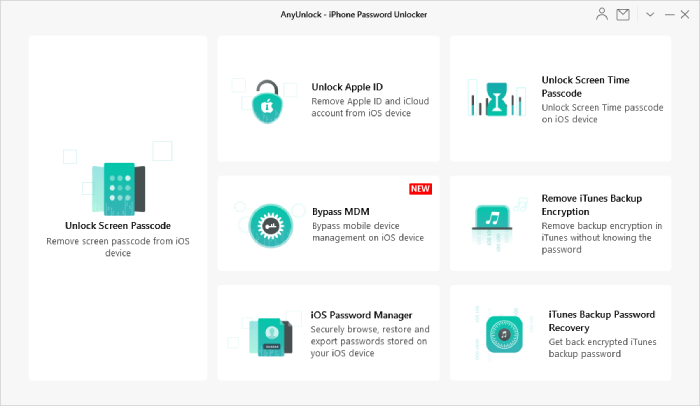
AnyUnlock Pros:
AnyUnlock Cons:
We tested all the features of the AnyUnlock - iPhone Password Unlocker, and they worked just fine, apart from recovering the iTunes backup password, which seemed to take quite longer than we expected.
You may also have come across a couple of reviews that complain that AnyUnlock isn’t working. To be honest, most of those failures are because users didn’t understand what AnyUnlock actually supports. Of course, AnyUnlock is also partly responsible for failing to make the restrictions and limits clear and apparent to the users.
Therefore, we would advise that you ensure your particular problem is within the AnyUnlock service scope. Try even emailing their support team first to confirm that before proceeding. If you get the go-ahead, then you can use it confidently without any hassle.
In addition to the AnyUnlock review above, there are also some other questions about this tool that you may probably want to be answered, like;
Can I Get A Free Registration Code for iMobie AnyUnlock?
There is no free activation code for AnyUnlock. However, you can download it for free and use the trial version before deciding to purchase the full version.
Can I Use the Crack Version of iMobie AnyUnlock?
Some may consider using a cracked version of AnyUnlock, but this is highly discouraged. Cracked versions may contain malware or viruses that can harm your phone and computer. Additionally, they could compromise your device's data, risking your privacy and personal information.
Does AnyUnlock Support Jailbreak?
Yes, AnyUnlock does support jailbreaking as part of its features for removing iCloud Activation Locks and SIM locks. However, this functionality may not be available for all devices and iOS versions.
While AnyUnlock is a good iPhone password unlocker, there are better alternatives, like the FoneGeek iPhone Passcode Unlocker, which is easier to use and offers great features. It is basically the most recommended tool for removing passwords on iOS devices. Whether it’s your lock screen password you forgot, or it’s your iCloud account password or Apple ID you can’t remember, with FoneGeek iPhone Passcode Unlocker, you’ll absolutely access your device and account again.
Here are the steps of using FoneGeek iPhone Passcode Unlocker to unlock screen passcode:
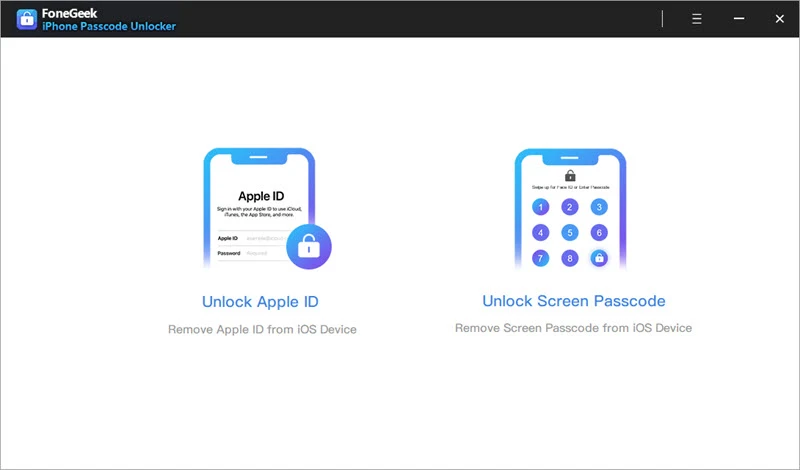
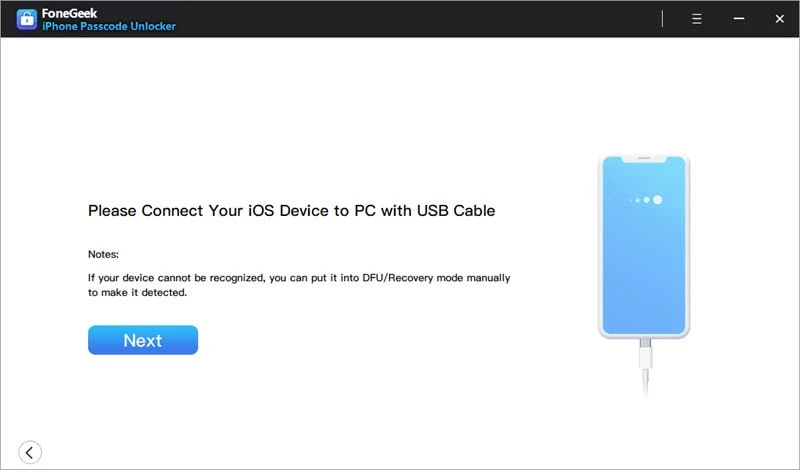
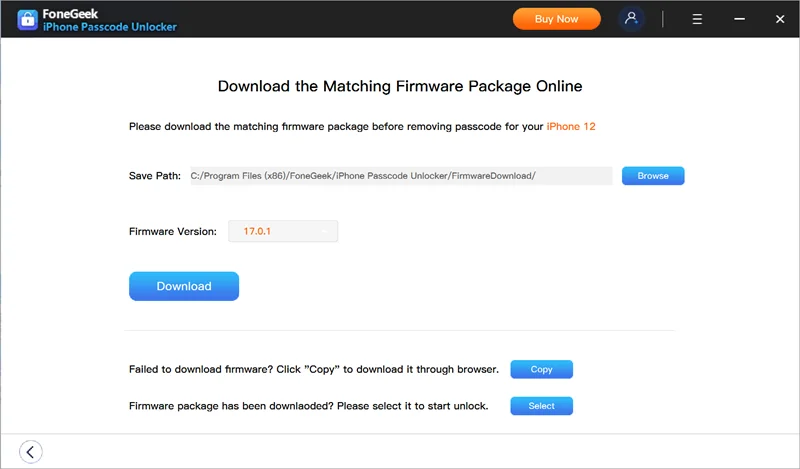
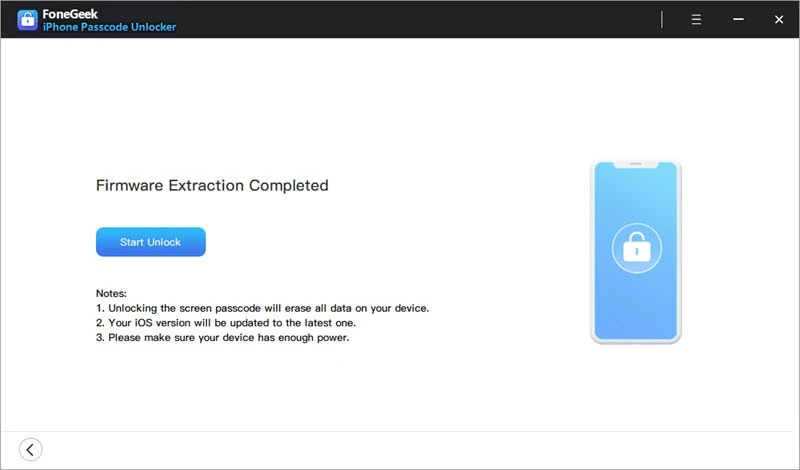
From there, wait just a few minutes and the screen passcode of your device will be successfully removed.
From the review above, you can see that iMobie AnyUnlock can help you regain access to your locked iPhone in various situations. However, FoneGeek iPhone Passcode Unlocker is a much better option. With better pricing, wide device compatibility, and high user ratings, this might be the solution you need to efficiently unlock your iPhone or iPad.
As a professional writer who is interested in technology, Edwin J. Parke has helped thousands of users by offering various tips to solve their problems.
Your email address will not be published. Required fields are marked *

Copyright © 2025 FoneGeek Software Co., Ltd. All Rights Reserved