
You found a good deal on a smartphone with Boost carrier and went for it. But now you cannot use another SIM on the device as it's locked to the Boost Mobile Plan. If you are in an identical situation, you have come to the right place.
In this article, we will explore the unlock policies of the provider and what you can do to get rid of the lock to use another SIM on the device.
Let’s get started!
The unlocking policies of the boost mobile vary depending on the customer type. Here are the policies for Current Customers, Past Customers and the Military.
For Current Customers: If you are a current customer of Boost Mobile, you can easily unlock the device in just three easy steps. Here is what you need to do – first, contact the support team of the Boost carrier.
After communicating with them about the issue, they will provide you with an unlocking code. Follow their instruction to Enter the code to unlock the device. And that's it; you are done!
For Past Customers: If you are a past customer of Boost Mobile and currently not using their service, you can still unlock the device from them. The procedure can be a bit tricky, but with the right knowledge on your side, you can surely do it.
You will require the boost contact or account number that was linked to the phone. If you can't recall it, consider talking with the person you bought the phone from. With this information, you will be able to unlock the device from Boost Mobile's customer support.
For Military Personals: If you are in the military, then you are in luck! Boost Mobile allows you to unlock your device effortlessly by showing them the deployment evidence as proof. With this proof, you can unlock two devices each year associated with your military ID.

The duration required for the boost mobile unlocks typically requires around two business days. During this time, make sure to follow these tips to make sure the process goes as intended:
After getting the confirmation message, back up your iPhone before moving to another carrier. Doing so will let you have the backup ready to restore the device files if anything goes wrong.
If it's an android, check the UICC unlock status under the system updates menu. Then, click on the UICC settings to refresh and make your device ready to move forward to a new career.
Fortunately, there are quite a methods that you can try to unlock a Boost mobile phone. Here are some of the best methods with a higher chance of success:
The best and official way to unlock your Boost Mobile is by contacting their customer service. Since it's the official way, there is more chance of getting your device unlocked in this procedure if it meets the required criteria. In addition, since Boost mobiles run on CDMA, most of their latest device can support all carriers.
The Boost company usually doesn't notify the users about the eligibility conditions for the unlock. However, let us help you with that. Here are the prerequisites that your device must fulfil.
As we mentioned earlier, the procedure for unlocking the phone through Boost customer support will vary a bit depending on which type of customer you are. Follow the guide discussed under “Boost Mobile Policies of Unlocking” and utilize the appropriate direction.
Another way to unlock your phone is by using the options like DirectUnlocks. All you require to do is to fill out a form, and they will get back to you with the unlock code. Here are the steps to pursue:
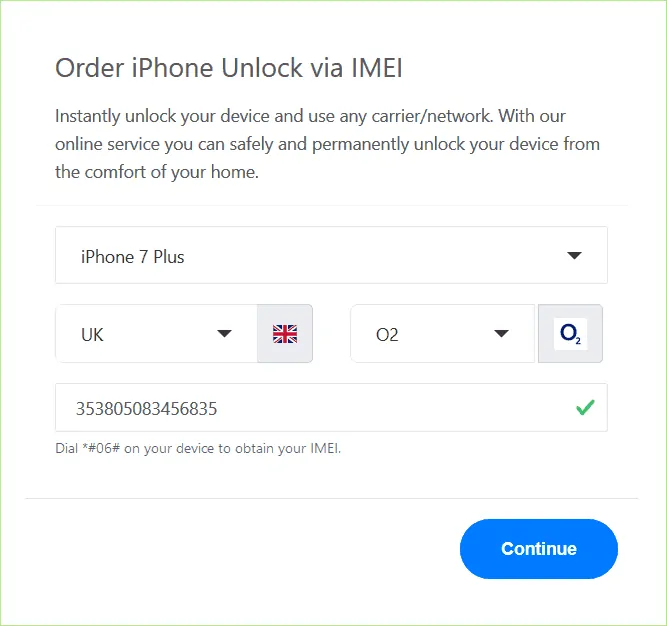
You can also utilize Straight Talk unlock program to get rid of the lock once a year. It doesn't matter which option you choose; things will be very easier if you are in the military. There are chances that you have tried the above-discussed methods and still cannot unlock the device. You may consider getting in touch with their support to ask for a partial reimbursement based on the estimation of the phone.
You can also consider employing a third-party service to unlock the device if you cannot do so through customer support. There are many 3rd-party providers that enable you to quickly unlock your Boost smartphone with just a few steps. And your device will be up and ready to run on a new cellular network in less than a day.
Some of the options that you can consider include DirectUnlocks, Unlockitfree, Unlockninja, etc. Their pros and cons include the following:
Pros:
Cons:
If you are using a Boost Mobile iPhone, you may end up with an iCloud lock in some situations, which will prevent you from utilizing the device. The good news is you can utilize tools like FoneGeek iPhone Passcode Unlocker to get rid of the iCloud lock.
Available for both Windows and Mac PC, FoneGeek iPhone Passcode Unlocker enables you to remove the iCloud activation lock from iPhone and iPad devices. It's straightforward to use and just requires a few clicks to eradicate the lock. The tool can be especially useful when you buy a 2nd hand iPhone, and there is no official way to remove the iCloud lock.
The key features of the tool include the following:
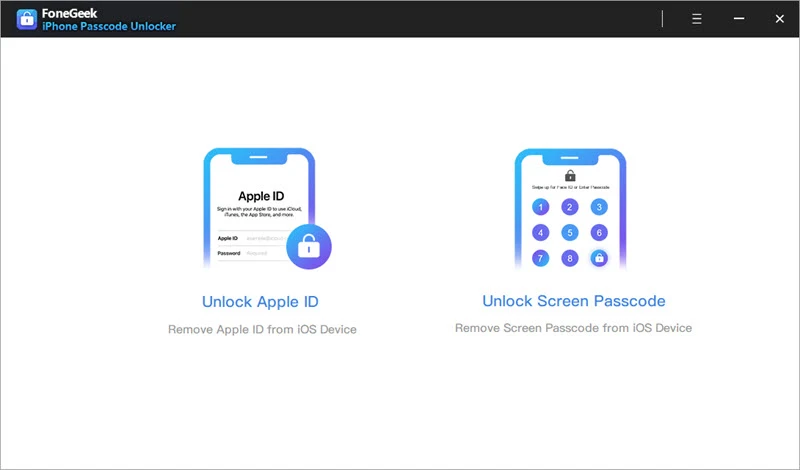
Here are some widely asked questions about the Boost Mobile unlock:
Q1. What is Boost Mobile Unlock Code?
Many network service providers like Boost Mobile sell smartphone devices that are locked to their network. You will require a unlock code provided by the network service to unlock these devices. So, Boost Mobile unlock code means a code provided by Boost Mobile that you can utilize to unlock your phone locked to Boost Mobile.
Q2. What is UICC Unlock Boost Mobile?
UICC stands for Universal Integrated Circuit Card. It is basically a lock to the SIM card that assures the security of the data by obligating the device to a single network. UICC Unlock Boost Mobile means limitations are removed from your Boost Mobile phone so that you utilize it with SIM from other providers.
Q3. What Carriers Work with Boost Mobile?
As of now, Boost Mobile works with Sprint and T-Mobile networks. Note that some sprint carriers might not work with the Boost network. However, the unlocked device will work for sure.
It is possible to unlock your Boost Mobile phone through their official customer support. However, there are a good number of prerequisites that must be met, including 12 months under their carrier and more. If you meet the conditions, we recommend going through the official route for the unlock.
If you cannot meet their conditions, you can consider the other ways we mentioned above. We hope the article helped you to learn everything about how to unlock your Boost mobile phone. Also, be sure to utilize the UltFone Activation Unlocker if you are facing the iCloud lock issue. Best of luck!
Joan J. Mims is interested in researching all tips about iPhone, iPad and Android. He loves to share useful ideas with all users.
Your email address will not be published. Required fields are marked *

Copyright © 2025 FoneGeek Software Co., Ltd. All Rights Reserved