
Is your iPhone showing “SIM Not Supported” or refusing to work with another SIM card? That usually means your device is carrier locked — tied to the network you bought it from. This can be frustrating if you want to switch to a cheaper plan, use your iPhone abroad, or sell it at a better price.
The good news is that a carrier lock isn’t permanent. In this article, we will look at this particular problem and share with you some of the options you have if your iPhone is network-locked.
Before we look at some of the ways that you can overcome this issue, it is important to first understand what this problem is. When you buy your iPhone from a carrier, chances are the device will be locked to that specific mobile operator.
This means that the iPhone will not support any other SIM card other than the one made by that carrier and unless you can find a way to unlock it, it will not be able to hold SIM cards from other carriers. Usually, this network lock lasts for a specified period, after which the carrier will unlock the device, lifting the restriction.
If you don’t want to spend money on a third-party solution, there are some free ways to unlock the carrier locked iPhone. They include the following;
As we’ve mentioned, the carrier will lock the iPhone to their network for a specified period of time. Once this time passes, you have the option of requesting the carrier to unlock the device and if you qualify for it, most carriers will unlock the device for you.
But there are some requirements that you must meet before your request can be processed. These requirements will vary from one carrier to another, but they are often in line with the following;
There are also a lot of online services that claim to be able to unlock network-locked iPhones. But it is worth pointing out that many of these tools are often ineffective or scams whose main aim is to cheat your money, never intending to unlock your device. We, therefore, recommend that you be very careful when selecting online unlock services.
The following are just some of the things to keep in mind;
If you find that your iPhone is locked to the carrier and you would like to remedy that situation, the most effective solution would be to use a third-party solution like iMyFone iBypasser. This tool is effective in removing various types of locks on iOS devices. The following are some of the things that iBypasser can do for you;
To unlock a network-locked iPhone, follow these simple steps;
Step 1: If you don’t already have a copy of the program, download and install iBypasser on your computer. Open it and you should see a number of options on the main window. Select the “Remove iPhone Sim Lock” feature and click “Start.”
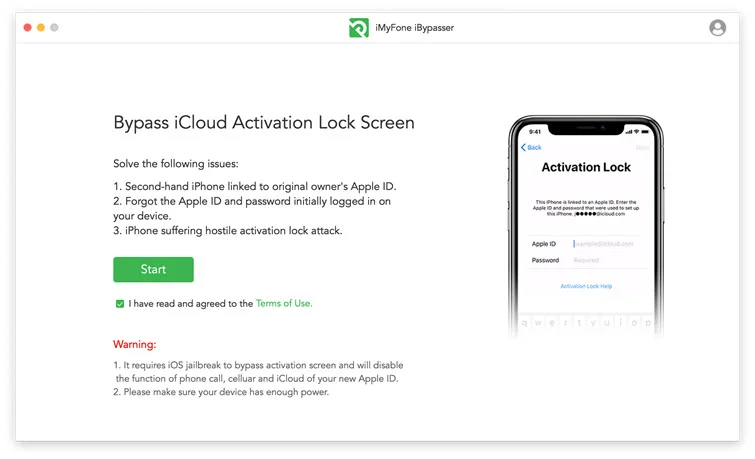
Step 2: Connect the iPhone to the computer, ensuring that the program can detect the connected iPhone.
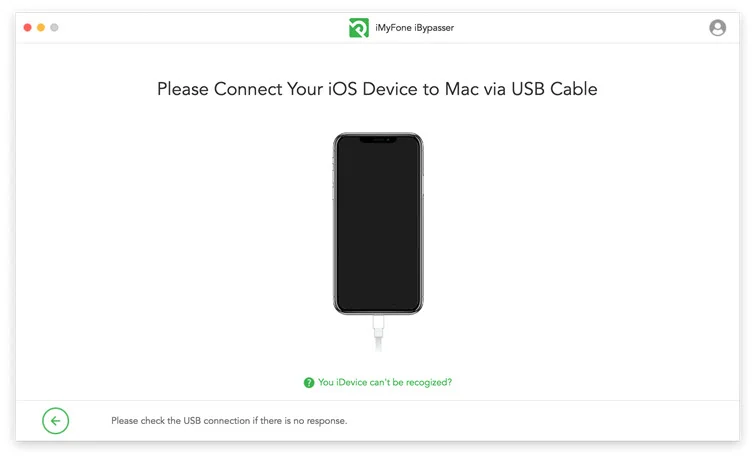
Step 3: On the next screen, the program will prompt you to jailbreak the iPhone. Click on “Next” to begin jailbreaking the device.
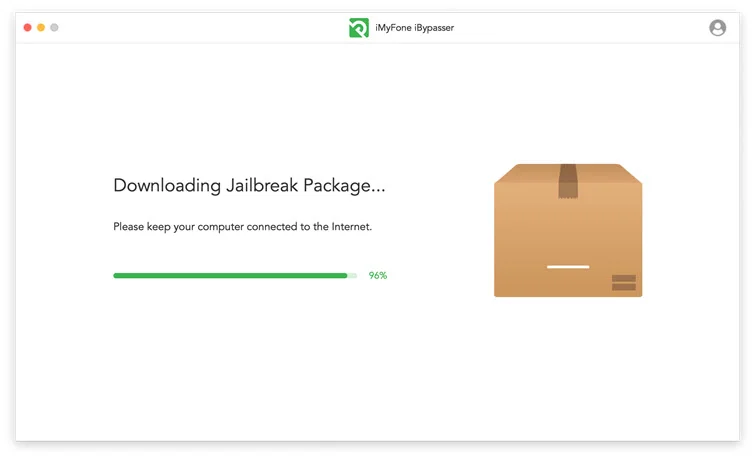
Step 4: Once the jailbreak process is complete, the program will display some information about the device. Take a moment to confirm that the information is correct and then click on “Start Bypass” to begin removing the carrier lock.
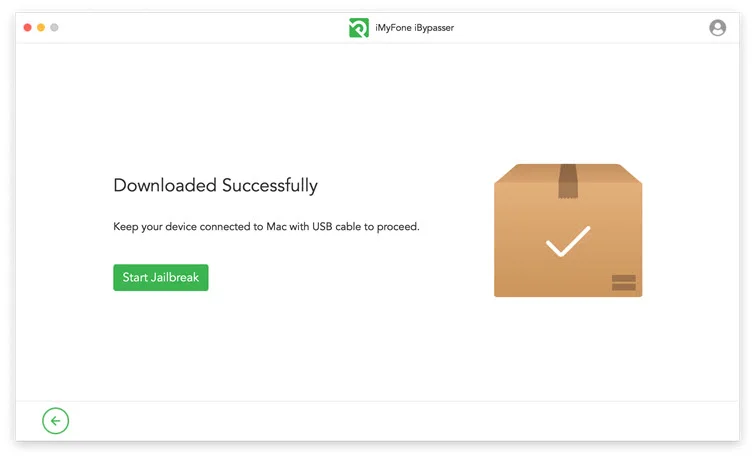
The whole process will take only a few minutes and iBypasser will notify you once the SIM lock has been bypassed successfully.
If you are unsure if your iPhone is locked by the carrier, there is a simple way to find out from the device’s settings. This method doesn’t always work, but you should be able to find out, especially if your device is running an older version of iOS. Use these steps to check;
Step 1: Open the Settings App on your iPhone and among the various options, tap on “Mobile Data.”
Step 2: Tap on “Mobile Data Options” or “Cellular > Cellular Data” if your device uses American English.
Step 3: Look for “Mobile Data Network” or “Cellular Data Network.” If this option appears then your iPhone is unlocked. If you don’t see it, your phone may be locked to the carrier.
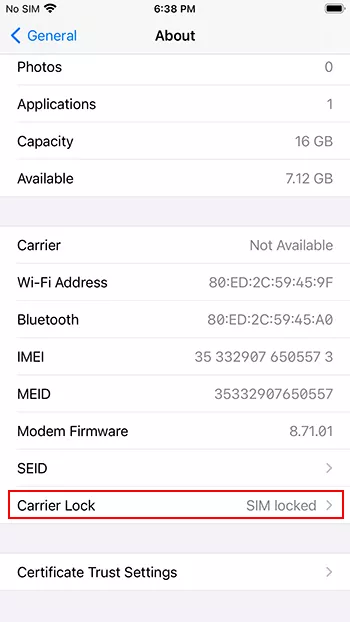
No. If your iPhone is unlocked officially through the carrier or Apple’s database (IMEI unlock), the warranty remains valid. However, using third-party software or unauthorized tools may affect support and security.
It depends on the carrier. In the U.S., AT&T and Verizon often complete unlocks within 24–72 hours, while other carriers may take up to 7 business days.
Having an iPhone that is locked to a specific carrier can be quite frustrating. But sometimes all you have to do is wait for the duration of the contract to request the carrier to unlock the device. If this is not an option for you, you can use a tool like FoneGeek iPhone Passcode Unlocker to unlock the device.
If you have any questions about any of the solutions we have outlined here or any other issues affecting your iOS device, use the comments section below to share them with us and we’ll do our best to help you out.
Fay J. Melton has explored the area of technology and software for more than 5 years and he is enthusiastic about helping users solve various technology issues.
Your email address will not be published. Required fields are marked *

Copyright © 2025 FoneGeek Software Co., Ltd. All Rights Reserved