
If you have bought a second-hand iPhone and have trouble using it with your SIM card, receiving a message saying that the card is not supported or invalid, it's possible that the iPhone has been blacklisted.

The most effective solution to this problem would be to reach out to the previous owner for assistance. However, many sellers tend to ignore emails or phone calls, making it difficult to resolve the issue through direct communication.
Don’t worry. In this article, we will explain in detail what blacklisted iPhone is and how to unlock blacklisted iPhone.
A blacklisted iPhone is a device that has been blocked by a carrier and cannot connect to any mobile network—even with a valid SIM card. This usually happens when the phone is reported lost or stolen, has unpaid bills, or was involved in fraud or a contract violation. The blacklist is linked to the phone's unique IMEI (International Mobile Equipment Identity) number and shared across carrier databases.
To find out if an iPhone is blacklisted, insert a working SIM card. If you see messages like “No Service” or “Invalid SIM”, the device may be blacklisted. For confirmation, check the IMEI number (found in Settings or by dialing *#06#) using an online blacklist checker such as IMEI.info.
These tools are highly accurate and will confirm if the device is flagged in any global database.
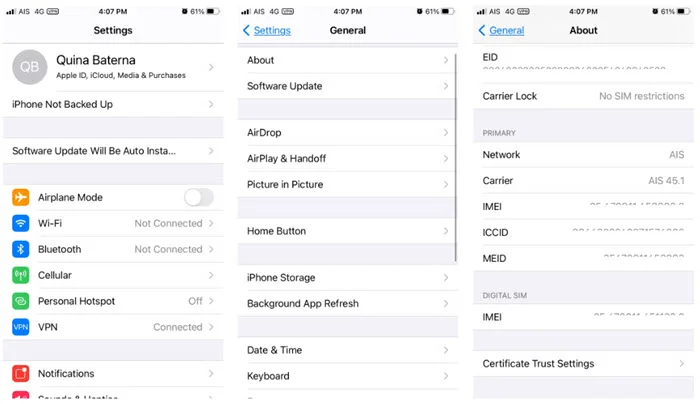
Unlocking or activating a blacklisted iPhone can be a bit complex without proper guidance. Below, we will be looking at several ways anyone can unlock blacklisted iPhone.
Contacting the wireless carrier is the safest and most legitimate way of unlocking a blacklisted iPhone, and guess what? It is free. This method is only recommended if you are the legitimate owner of the phone.
If your iPhone was blocked as a result of being stolen, you can easily unblock it by contacting the carrier. This may involve verifying your identity and country of origin and providing details associated with the stolen phone. Your carrier may ask for a previous password before unlocking your blacklisted iPhone.
A blacklisted iPhone by a carrier is one that was blocked because of unsettled bills. These phones are initially carrier-locked, meaning they can only access the network of the original carrier. After several missed payments, the carrier blacklists the phone until payments are up to date. Only the legitimate owner can get the phone unblocked by the carrier.
You can also unlock your iPhone using an IMEI blacklist unlock service. Using these online tools is a very stressful option, as it comes with some risks and fees. There are a lot of blacklist unlock services, such as Express Unlocks, UnlockiPhone, Direct Unlocks, and lots more.
It is important to conduct proper research before paying for a third-party IMEI blacklist removal service. While some of these blacklist removal service providers offer refunds if they are unable to unblock your iPhone, a good number of them are fraudulent and could steal your data.
Replacing an iPhone IMEI chip is not a recommended option, but it works with old iPhones and earlier models. This method is a bit complicated, as it is very difficult to find a usable IMEI chip. It may require a bit of technical skill, and there is the possibility of damaging the iPhone if the proper tools are not used.
Reaching out to the seller is another option as the current owner, but it will have a low success rate if you did not purchase the iPhone from a legitimate store with good customer service. Most of the time, the seller is aware that you may run into issues with a blacklisted iPhone, so they may avoid you after the transaction.
If you are able to contact the seller for help, please go away; it may make a world of difference.
If your iPhone is iCloud locked, it means that it is linked to an iCloud account that you don't have access to. This can happen if the previous owner didn't log out of their iCloud account before selling the device or if the device was reported lost or stolen.
If you have purchased a second-hand iPhone that is iCloud locked, the best course of action is to contact the seller and ask them to remove the device from their iCloud account. If they are not willing or able to do so, you can try contacting Apple Support and explaining the situation.
There are also third-party programs, like FoneGeek iPhone Passcode Unlocker, that help with bypassing iCloud Activation Lock. And then you’re able to log in to any iCloud account you want. Whatever third-party program you choose to use, it is important to conduct research, as many of these services are scams and can actually make the situation worse.
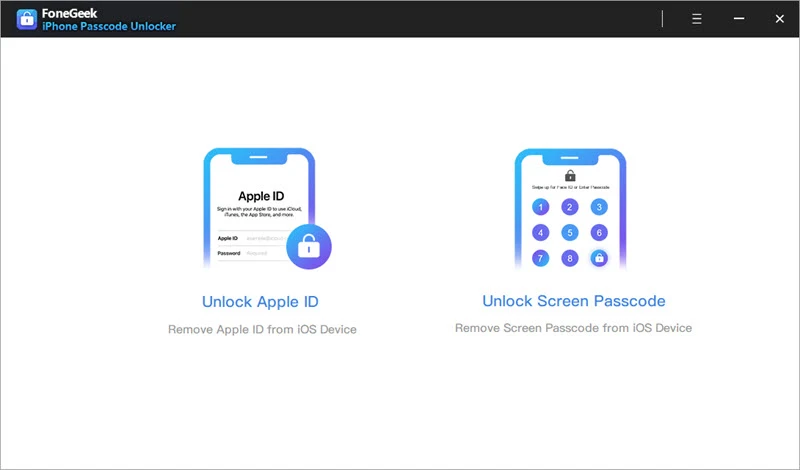
Yes, unlocking a blacklisted iPhone is possible, though how permanent the unlock is depends on the method used. The most reliable option is going through the original carrier, as this tends to offer a lasting solution. IMEI-based services offered by third parties are another option, but their effectiveness may vary depending on the reason the phone was blacklisted and the rules in your country.
In many areas, unlocking a blacklisted iPhone is legal, especially if you are the rightful owner and the device is blacklisted due to unpaid bills rather than theft. However, altering the IMEI number or using a stolen device is illegal and considered unethical in most places.
Unlocking through the carrier could take from one day to several business days. If you opt for a third-party IMEI unlock service, the process usually takes between 1 to 5 working days, depending on the provider and the phone’s specific circumstances.
It is not rare for people to come across a blacklisted iPhone; there are many on the market for sale currently. Although we do not recommend purchasing one, if you ever do and you are wondering "how to unlock blacklisted iPhone." You can use an IMEI blacklist removal service, replace the IMEI chip, or contact the seller.
If you are the original owner of the iPhone, and for some reason, it got blacklisted. The best possible course of action is to contact your carrier or an Apple Support for assistance. For no fee, they can unlock your iPhone after you have reached an agreement with them.
Fay J. Melton has explored the area of technology and software for more than 5 years and he is enthusiastic about helping users solve various technology issues.
Your email address will not be published. Required fields are marked *

Copyright © 2025 FoneGeek Software Co., Ltd. All Rights Reserved