
iCloud Lock, also known as Activation Lock, is a security feature introduced by Apple on their iOS devices. It prevents others from using your iPhone, iPad, iPod touch, or Apple Watch if the device is lost or stolen. And it is automatically enabled when you turn on "Find My" on your iPhone or iPad.
If you've purchased a used iPhone, however, the iCloud Lock may be activated. What if you don't know the Apple ID password? Is it possible to unlock an iCloud-locked iPhone? The answer is YES. In this article, we will show you several ways to unlock iCloud-locked iPhone. So, let's get started.
You may wonder whether it is possible to unlock an iCloud-locked iPhone. The good news is, YES. If you remember your Apple ID, you can easily use your Apple ID and password to remove the Activation Lock. In the case of a second-hand iPhone, you can contact the previous owner and have them remove the device from their iCloud account remotely.
If, unfortunately, you forget your Apple ID and password or are unable to contact the previous owner, you can still bypass the Activation Lock using third-party software or online services. And we will look at some of the most effective ones in this article for your reference.
If your iPhone is locked by iCloud, don’t worry—there are still several ways to unlock it. Whether you have the original credentials or not, the following tips will guide you through the most effective methods available right now.
You can use FoneGeek iPhone Passcode Unlocker (iOS 26 supported) to ultimately unlock the iCloud Activation Lock without password or using iTunes. This tool will reset the device to its factory settings, erasing the login information and allowing it to be set up as new. The following are some of the features that make it the most ideal solution:
Now download and install FoneGeek iPhone Passcode Unlocker on your computer and follow the step-by-step guide to fix any iOS issues.
Step 1. Open it and choose "Unlock Apple ID" from the two unlock modes on the main screen.
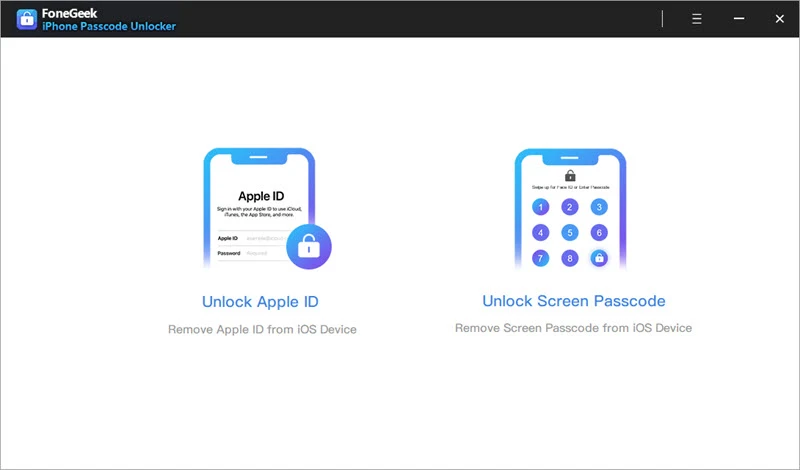
Step 2. Take a USB cable to connect your iPhone or iPad to your computer. When the device is connected, hit the "Start Unlock" button.
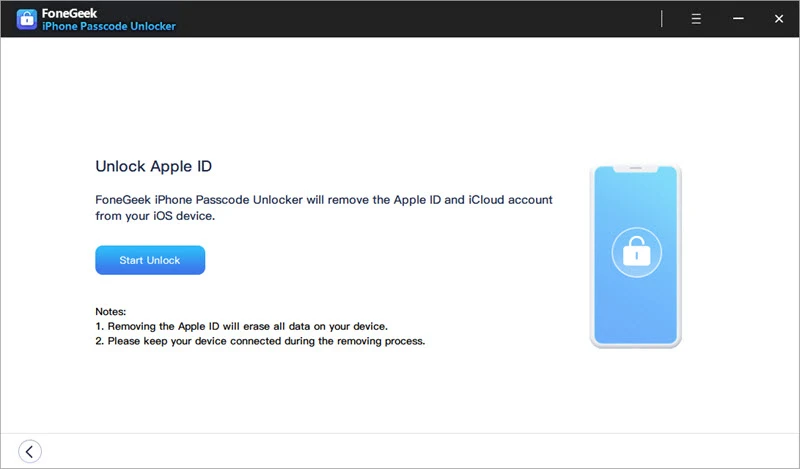
Step 3. Then, the program will automatically remove the iCloud account from the connected iPhone.
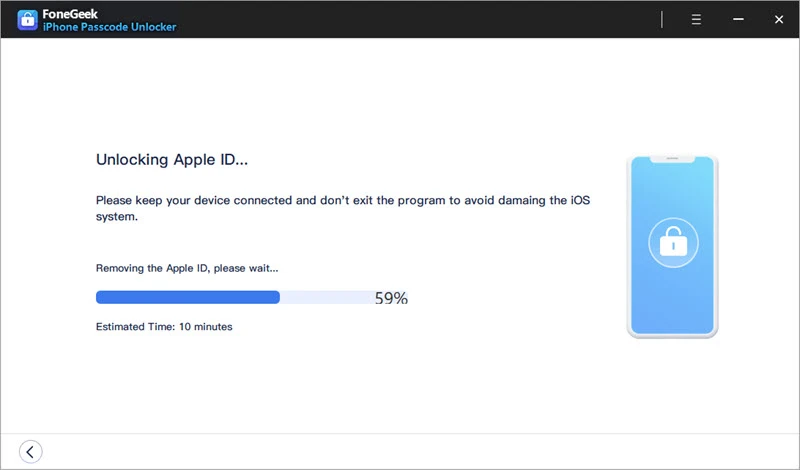
FoneGeek iPhone Passcode Unlocker is 100% secure, and many users have left positive reviews after using this program.
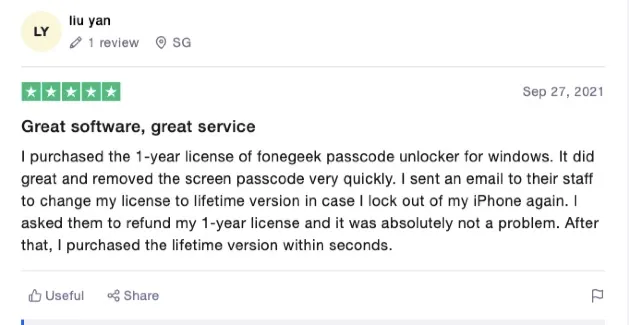
You may get a second-hand iPhone online or from your friend, and the phone keeps asking you to verify the iCloud account; you can contact the previous owner to bypass the iCloud lock on their phone or computer.

You can also contact the previous owner to remove the iCloud account via the iPhone Settings directly. Here are the steps to follow if the previous owner is physically near you:
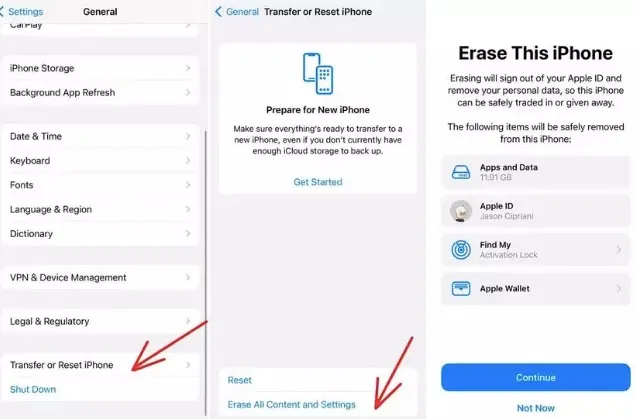
Drawbacks:
You may also be able to unlock a locked iPhone through DNS settings. However, it is essential to note that this method is temporary, and you'll have to use it to unlock the device whenever it gets locked again. Follow these simple steps to do it:
Step 1: Open Settings on your iPhone and tap "Wi-Fi".
Step 2: Tap on the "i" right next to the network you want to use.
Step 3: Replace the DNS settings with one of the following depending on where you are:
Step 4: Tap "Back" and navigate to "Activation Help". If the process was successful, you should see "You have successfully connected to my Server" on the screen. This means that you have unlocked the device successfully.
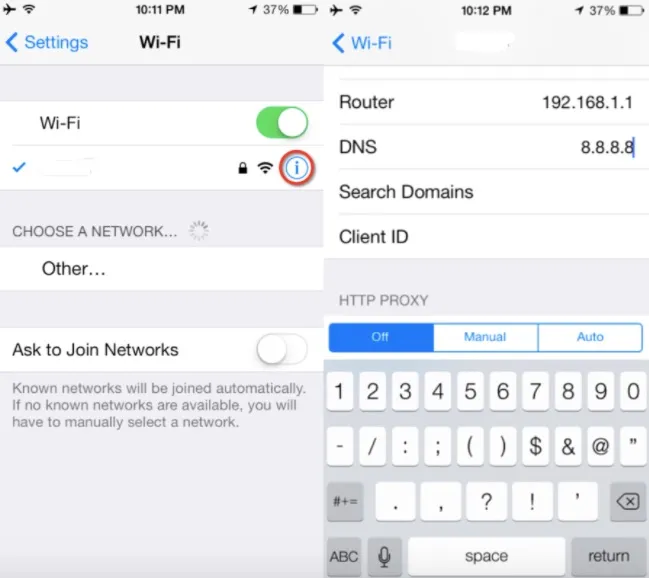
Drawbacks:
Here is another way to bypass iCloud Activation Lock without contacting the previous owner: via the online unlock tool - IMEIUnlockSIM. Of course, you can also search online to find other online iCloud unlock tools. Here are the steps:

Drawbacks:
In some cases, the staff member in the Apple Store will do a favor to unlock the iCloud lock for your iPhone. But before that, You need to provide valid proof that you are the legal owner of the iPhone. You can either show the purchase receipts or proof of an approved transfer from the previous owner to the Apple staff.
After checking the device information, they will help to remove the iCloud Activation Lock. However, your request will only be accepted if you offer proof that you are exactly the owner of this iPhone.
Buying a used iPhone can save money, but it also comes with risks—especially if the device is iCloud locked. To avoid getting stuck with a locked iPhone, follow these tips before purchasing:
Ask the seller to go to Settings > General > About and show the "Find My iPhone" status. If it's on, ask them to turn it off, which requires entering their Apple ID. If they can't, the device is likely locked.
Be careful if the device has already been reset and shows the "Hello" setup screen. Activation Lock may appear during setup, and only the original owner can bypass it.
A legitimate seller should have the original purchase receipt, especially for recently released iPhones. This can also help in requesting support from Apple, if needed.
Meet the seller in person and go through the iPhone setup process together. Ensure the phone reaches the home screen without asking for an Apple ID or password.
If a seller is offering a high-end iPhone for an unusually low price, especially online, it's often a red flag. Scammers frequently sell locked or stolen devices.
There are a few things you need to know about iCloud Activation Lock. The following are the most important ones:
iCloud Activation Lock is usually activated during the iPhone setup process. You need an iCloud account to activate the iCloud lock, and every iCloud account, in turn, requires a unique Apple ID and password. You need to know these details to access someone else's account.
Some websites claim they can help you remove the iCloud Activation Lock by jailbreaking your iPhone. This is, however, not true, and you shouldn't trust such sites. A jailbreak can cause damage to the device and may not even bypass the iCloud Activation Lock. Don't provide such sites with your IMEI number or credit card details.
In short, the answer is NO. Jailbreaking an iPhone involves removing restrictions set by the operating system, but it does not remove the iCloud lock. Jailbreaking only gives the user more control over the device's settings and features, but it does not remove the iCloud lock.
If you have an iCloud-locked iPhone, it is recommended to follow one of the methods mentioned above to unlock it. Jailbreaking the device will not remove the iCloud lock and could cause other issues.
No. Not all iPhones with an Activation Lock screen are stolen. The iCloud Activation Lock can be enabled accidentally. However, having an iCloud lock suggests that you should verify if the iPhone is stolen, especially when purchasing a second-hand iPhone.
Purchasing an iCloud-locked iPhone may seem like a good deal since it is usually cheaper than an unlocked one. However, it is important to understand that removing the iCloud lock can be difficult and time-consuming.
In some cases, it may only be possible to remove the lock with the original owner's assistance, leaving you with a useless device. If you are not willing to take this risk, it is recommended that you purchase a device that is not iCloud-locked.
If you need to unlock iCloud locked iPhone without passcode or iTunes, there are 6 methods listed above. FoneGeek iPhone Passcode Unlocker is recommended here. It allows you access to everything on your iPhone without iCloud restrictions.
As a professional writer who is interested in technology, Edwin J. Parke has helped thousands of users by offering various tips to solve their problems.
Your email address will not be published. Required fields are marked *

Copyright © 2025 FoneGeek Software Co., Ltd. All Rights Reserved