
There are some unfortunate situations where you buy a second hand iPhone online, only to find out that the device is stolen from others. But if you paid for the device, you may not be in a hurry to let it go and you may therefore be looking for a way to unlock the device anyway.
Is there any way to unlock your stolen iPhone? Well,the chances are zero if the Lost Mode in Find My iPhone has been activated. If not, there are still some things you can do to access the locked device. In this article, we are going to look at 3 of the best ways to unlock a stolen iPhone without passcode.
So let's get into it.
If the stolen iPhone is running iOS 10.3.2 and 10.3.3, you may be able to unlock the device using Siri. This method exploits a security loophole in these 2 versions of iOS that can allow you to unlock the device without data loss. Here’s how to do it:
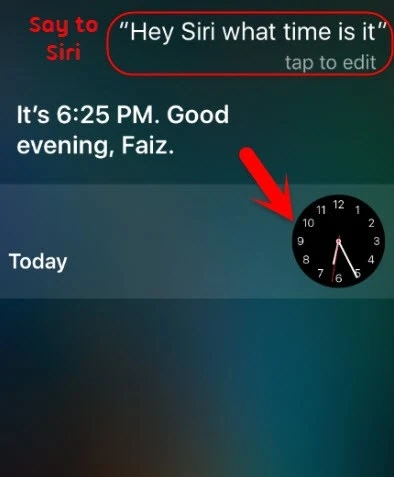
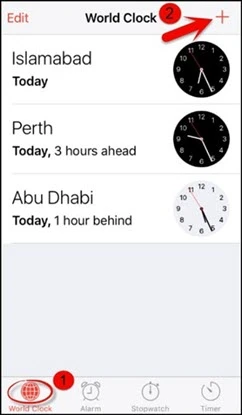
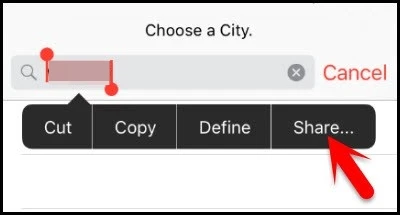
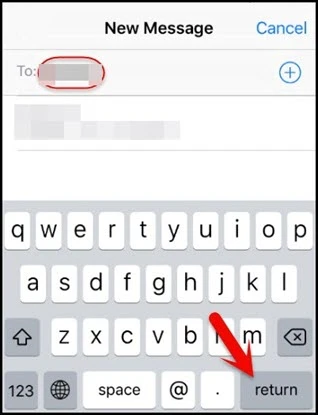

 Note
NoteYou may also be able to unlock a stolen iPhone by putting the device in Recovery mode and then restoring the device in iTunes. Follow these simple steps to do that:
Step 1: Connect the stolen iPhone to the computer via USB cable and open iTunes.
Step 2: Force restart the iPhone by pressing and holding a combination of buttons to put the device into Recovery mode while it is connected to the computer.

Step 3: iTunes will prompt you to either "Restore" or "Update" the device. Click on "Restore" to unlock the stolen iPhone and keep it connected to the computer until the process is complete.
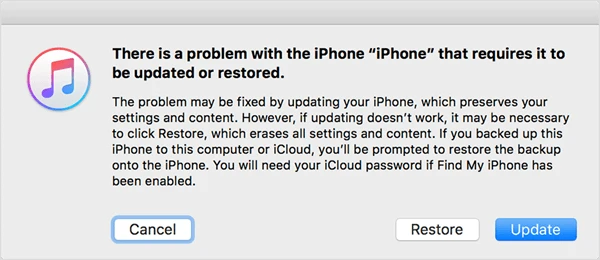
 Note
NoteBoth the Siri and Recovery mode methods have some limitations, the best way to unlock a stolen iPhone is to use an iPhone unlocking tool like FoneGeek iPhone Passcode Unlocker. This tool is designed to scan the iPhone and remove the screen passcode or iCloud activation lock from the device without password. It is very easy to use that anyone can accomplish the unlock purpose without any hassles.
Download FoneGeek iPhone Passcode Unlocker on to your computer and go through the setup wizard to install the program, then launch it and follow these simple steps below to remove screen lock or Apple ID from stolen iPhone.
Option 1. Unlock Screen Lock from Stolen iPhone
Step 1: In the main window , click on "Unlock Screen Passcode" option from the next screen, then connect the stolen iPhone to the computer with a USB cable.
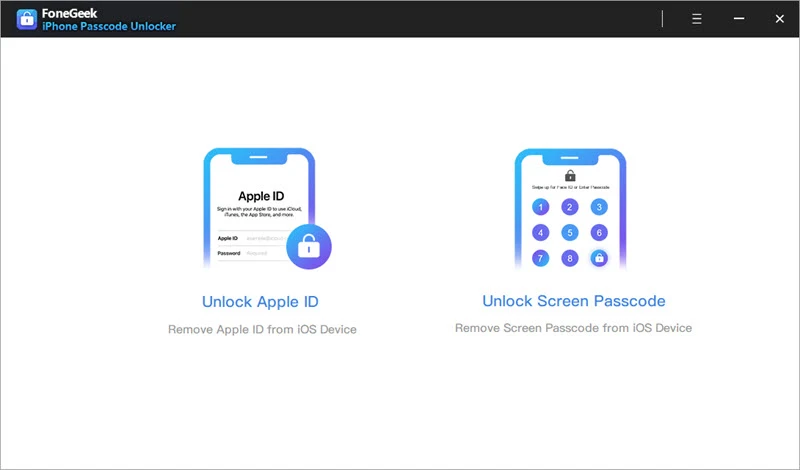
Step 2: Wait for the software to detect the device, then click "Start" to continue. If the device can't be detected, you should follow the on-screen instructions to put it into Recovery Mode or DFU mode.
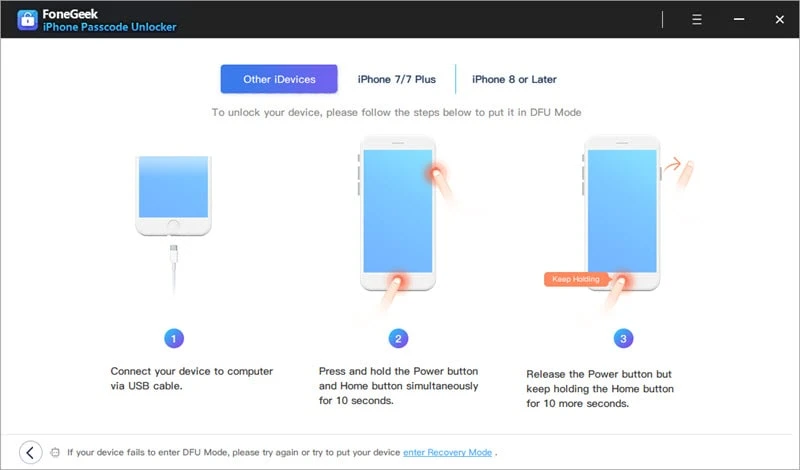
Step 3: Now choose the save path and click "Download" to download the latest firmware package for the iPhone. Once the firmware is downloaded, click "Unlock Now" to remove iPhone screen passcode.
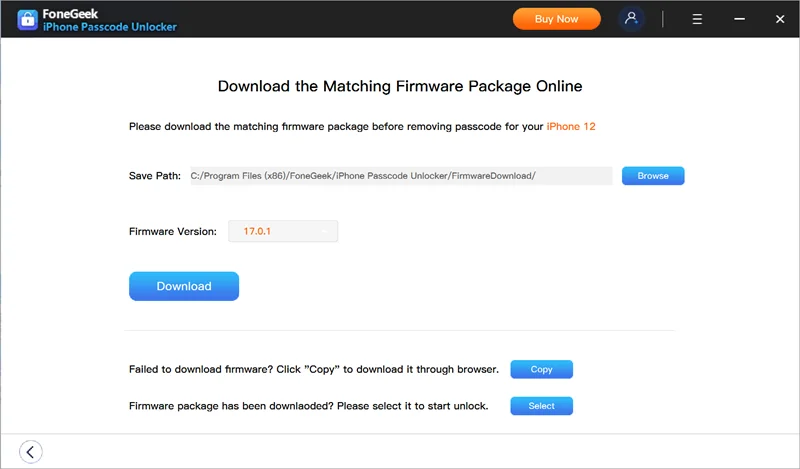
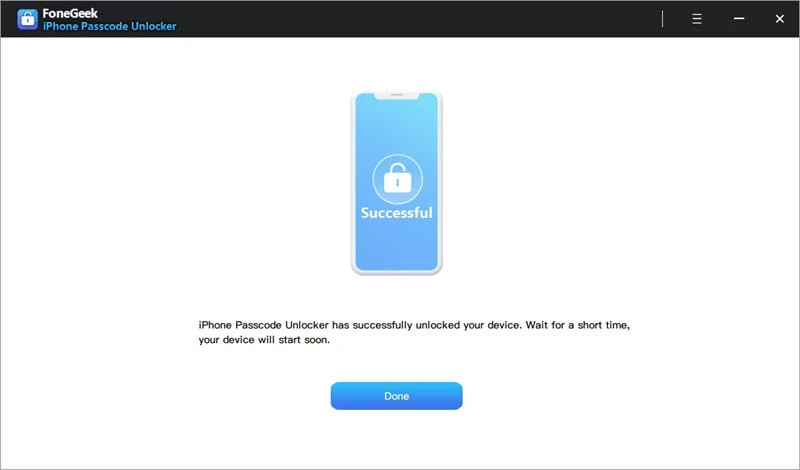
Option 2. Unlock Apple ID from Stolen iPhone
Step 1: From the main window, choose the option of "Unlock Apple ID" and use a USB cable to connect the stolen iPhone to the computer.
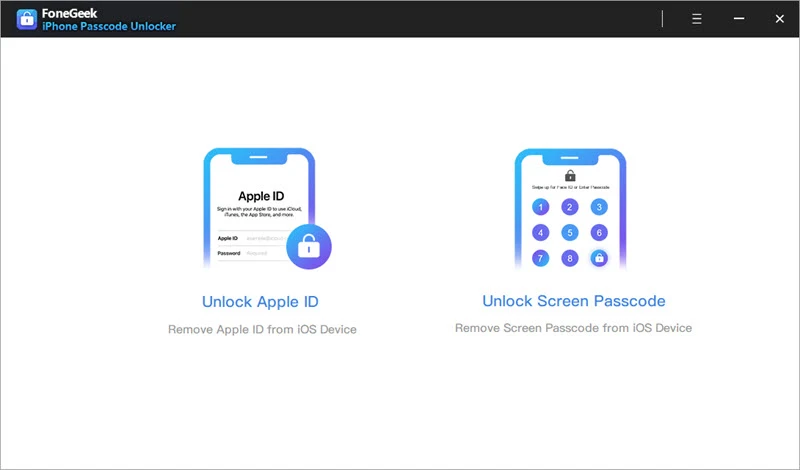
Step 2: Click "Start Unlock" to remove the Apple ID and iCloud account linked to the stolen iPhone. If "Find My iPhone" is on, you should follow the on-screen steps to reset all settings on the device.
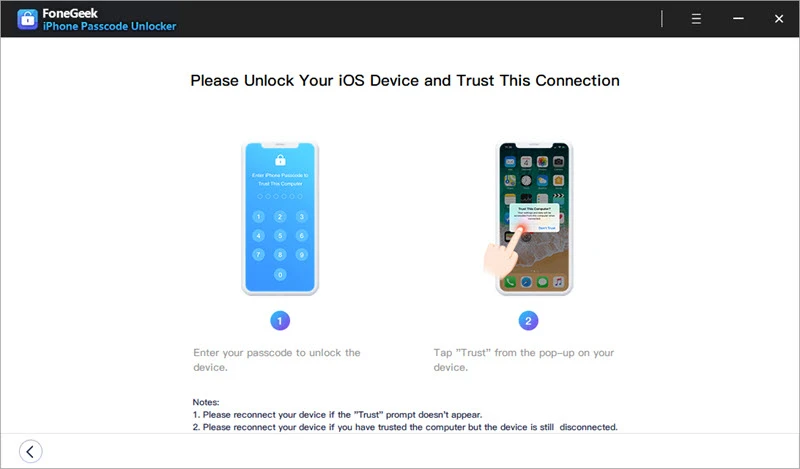
Step 3: After that, the iPhone will automatically restart and FoneGeek iPhone Passcode will immediately remove the Apple ID and iCloud account from the device.
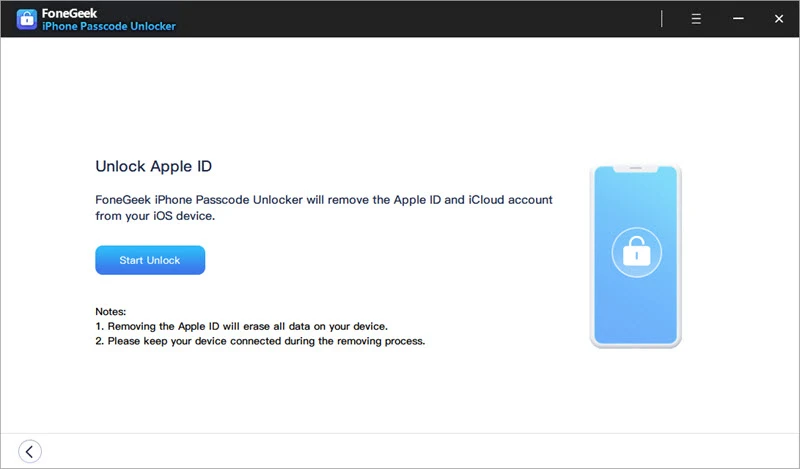
All the above solutions are helpful for unlocking a stolen device, but they are vastly different. Which way should you choose to unlock a stolen iPhone? Here we'll list the pros and cons of the three unlock methods to help you make the choice.
Q1. Can you factory reset a stolen iPhone?
If your iPhone is stolen, you can definitely remotely factory reset the stolen iPhone via the ‘Erase iPhone’ feature on iCloud.
Q2. What to do if you Find a Lost iPhone being Locked?
If the owner has enable ‘Lost Mode’ already, you can contact the previous owner first. If you don’t know the owner information or you purchased a second-hand iPhone but didn’t have the contact information of the previous owner, you can use the methods above to legally unlock the iPhone.
Q3. What do thieves do with stolen iPhones?
The the thief stolen the iPhone and found that the stolen iPhone couldn’t be used, he would break the device into several parts like screen and battery, then sell the parts separately.
Q4. How to check whether a second-hand iPhone is stolen or not?
It is not difficult to verify whether your second-hand iPhone is stolen or not. You can ask the seller to send you the IMEI number (Settings>General>About), then use Swappa or other blacklist checker to check the device status by entering the IMEI number.
Q5. Will Apple send you a new phone if stolen?
No. Apple doesn’t take the responsibility to give you a new phone if your iPhone is stolen.
When you suspect that the iPhone you bought is stolen, there is nothing you can do but try to unlock the device and try to use it. The solutions above can help you do that. Select a solution that will be easiest for you to implement and follow the steps to do it. Once the device is unlocked, you can set your own security settings to keep the data on the device safe.
As a professional writer who is interested in technology, Edwin J. Parke has helped thousands of users by offering various tips to solve their problems.
Your email address will not be published. Required fields are marked *

Copyright © 2025 FoneGeek Software Co., Ltd. All Rights Reserved